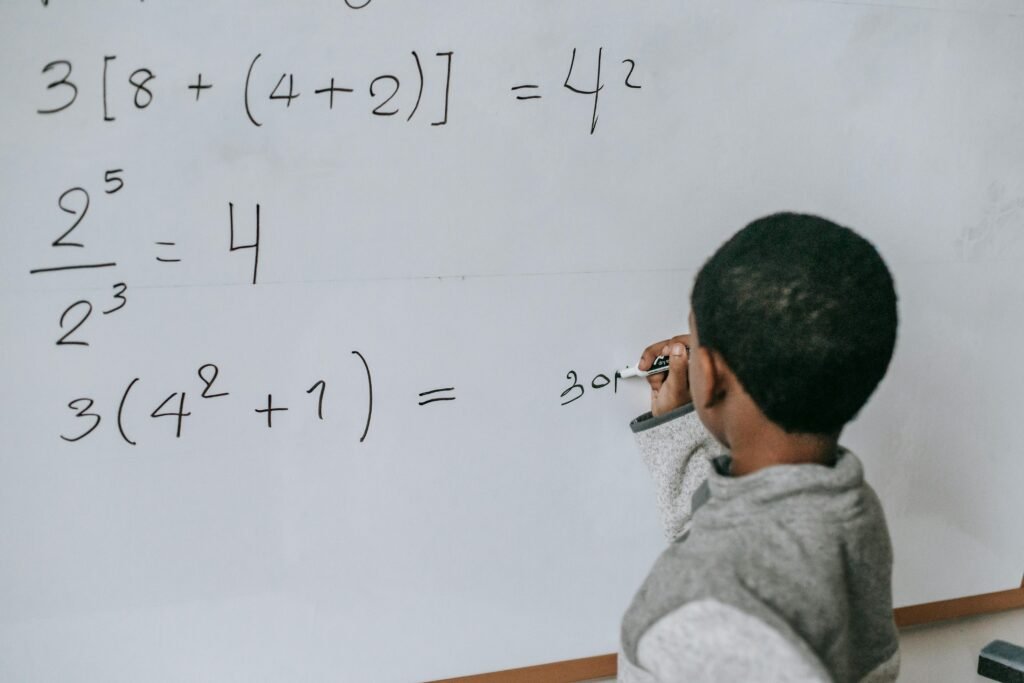Let’s be honest. Parenting in the digital age is tough. Everywhere your child turns, there’s a screen. A game. A video. A social feed. And as a parent, it’s hard to know what’s too much, what’s dangerous, or what’s even helpful. You want your child to be safe. You want them to learn. But you also want them to enjoy the tech that’s shaping their world. That’s where parental controls and app limits come in. But do they actually work? That’s what this article is all about. We’re not here to throw random advice at you. We’ve gathered the most important data and stats to show what really works — and what doesn’t — when it comes to managing your child’s screen time and app use.
1. 78% of parents use some form of parental control on their child’s devices
That number is big. Almost 8 out of 10 parents are trying to take control over what their kids see and do on phones, tablets, and computers. That’s a good thing. But here’s the tricky part — using parental controls doesn’t always mean they’re used well or even used right.
Most parents start with built-in tools. Apple’s Screen Time. Google’s Family Link. Apps like Bark or Qustodio. These tools help you set time limits, block certain apps, and check what your child is doing. They give you peace of mind. But sometimes, parents set the rules and walk away. That’s where things go wrong.
Here’s what works better: when you talk about it with your child. Show them what you’re doing and why. Let them know it’s not about spying or controlling — it’s about safety, focus, and building good habits.
Set rules that fit your child’s age and personality. A 7-year-old needs different rules than a 14-year-old. Talk about schoolwork, hobbies, and bedtime. Ask them what they think is fair. When kids feel part of the plan, they’re more likely to follow it.
And check in often. Once a week is a good start. Ask how they feel about their screen time. Look at the reports together. Make changes if needed. Parental controls are not set-it-and-forget-it tools. They’re part of a growing conversation in your family.
Using controls is not a sign of being strict. It’s a sign of care.
2. 65% of teens say they know how to disable parental controls without their parents knowing
This one is a wake-up call.
More than half of teens know how to get around the very tools meant to protect them. They clear browser history. They use guest modes. They find loopholes. And the scary part? Many do it without ever getting caught.
So what can you do?
Start with trust. If your teen feels like they’re always being watched, they’ll try harder to hide things. But if they feel heard, they’re more likely to be honest.
Don’t just rely on tech to be your eyes. Talk to your child about what they do online. Ask what apps they like. What videos they watch. What they chat about. Make it normal to talk about the online world like you’d talk about school or friends.
Use parental controls as support, not surveillance. Yes, you can set limits and block things. But also focus on teaching them why those limits exist. Help them build self-control, not just device control.
If you catch them breaking the rules, stay calm. Talk, don’t lecture. Ask why. Often, it’s not about being sneaky. It’s about curiosity, boredom, or feeling like the rules are too strict.
In the end, tech is only part of the solution. Real connection is the key.
3. 92% of children aged 8–16 have access to a smartphone
Smartphones are no longer a luxury. For kids today, they’re normal — almost expected. School, friends, games, music, even homework — all on one little screen.
But with that much access comes real risks. Kids can see things they shouldn’t. They can talk to strangers. They can waste hours scrolling and miss out on sleep, play, and learning.
As a parent, you don’t need to ban phones. You need to guide their use.
Start with when your child gets their first phone. It shouldn’t be a surprise gift. It should be a planned step, with rules and talks in place. Think of it like teaching them to drive. You wouldn’t just hand them car keys and hope for the best.
Next, create screen-free zones. No phones at the dinner table. No phones in bedrooms at night. Set clear times when phones go away — and stick to it.
Talk about what’s allowed. Social media? Messaging? Gaming? Be clear about what’s OK and what’s not. And explain why.
Also, model the behavior you want to see. Kids copy more than they listen. If you’re always on your phone, they will be too.
Smartphone access isn’t the problem. Unsupervised, unlimited access is.
4. 73% of parents believe setting screen time limits improves their child’s behavior
And they’re right.
When screen time is balanced, kids sleep better. They focus more. They argue less. Their mood improves. They’re not stuck in a loop of scrolling, clicking, and zoning out.
But setting screen time limits doesn’t mean just watching the clock. It means guiding what that time is used for.
There’s a big difference between watching five hours of cartoons and spending 30 minutes coding a game or drawing on a digital art app. Quality matters more than quantity.
So start by knowing what your child is doing on screens. Look at their apps. Ask what they like most. Find ways to replace passive screen time with active, creative, or learning time.
Create a family schedule. Use a simple chart. One hour of homework? Then 30 minutes of screen. Done with chores? You can watch your favorite show. Let the screen become part of the flow — not the reward or the fight.
And yes, there will be pushback. That’s normal. But stay calm. Stay kind. Stick to the plan.
Kids feel safer with boundaries, even if they don’t always say it.
5. 84% of kids aged 5–12 exceed recommended screen time limits daily
This one’s hard to ignore.
The numbers say most younger kids are spending way more time on screens than experts recommend. And it’s not just about time — it’s about what they’re missing out on.
When kids are glued to screens, they lose time for outdoor play, reading, creativity, chores, even just talking to you.
So what can you do?
Start by watching your family’s screen habits for a few days. Don’t judge. Just notice. When do the screens come on? What are they used for? How long do they stay on?
Then, gently reset. Cut back little by little. Replace screen time with simple activities — a puzzle, drawing, baking, even helping with dinner.
You don’t have to go cold turkey. You just have to be consistent. If school days mean one hour of screen time, then make weekends two. But keep the limits steady.
Also, try doing things together. Watch a show as a family. Play a game together. Talk about what you see.
Remember: kids won’t follow what you say — they’ll follow what you do. So if you want to cut screen time, join them.
6. 58% of parents check their child’s device activity at least once a week
This is a good habit. When parents stay involved in what their child is doing online, kids are safer. But here’s the truth — checking a phone once a week may not be enough.
In one week, a child can download a new app, watch hours of videos, chat with strangers, or come across something upsetting. And if no one notices, those experiences can shape their thoughts, moods, and behaviors.
Now, this doesn’t mean you need to hover or check their phone every hour. But it does mean staying connected, every day, in some way.
For younger kids, it’s okay to do quick check-ins daily. Look at their apps. Ask about their favorite games. See what videos they’re watching. Make it casual and kind, not a surprise raid.
For older kids, weekly reviews can work — if you’ve already built trust. Ask your child to show you their favorite app of the week. Or say, “Can we go through your phone together this weekend?” Keep it open and honest.
Use tools that help. Screen time reports. App usage summaries. They give you a picture without needing to read every text or see every photo.
The goal isn’t control. It’s connection. When your child knows you care and are paying attention, they’ll think twice about the choices they make online.
7. 36% of parents use app limit features like Apple Screen Time or Google Family Link
These built-in tools are easy to use and free — but still, only about one-third of parents take full advantage of them. That’s a missed opportunity.
App limit features let you set daily time caps on specific apps. Maybe 30 minutes of TikTok. Or an hour of YouTube. After that, the app locks itself until the next day.
This gives kids a clear boundary without needing you to step in and argue every time.
So why don’t more parents use it?
Mostly, it’s confusion. Many people don’t know these features exist, or they seem too hard to set up. But really, they’re just a few taps away. And once they’re on, they help build healthy habits.
Here’s what to do:
Pick one device. Open the settings. Turn on Screen Time (iOS) or Family Link (Android). Go through the steps to connect your child’s account. Choose which apps need limits and set the time.
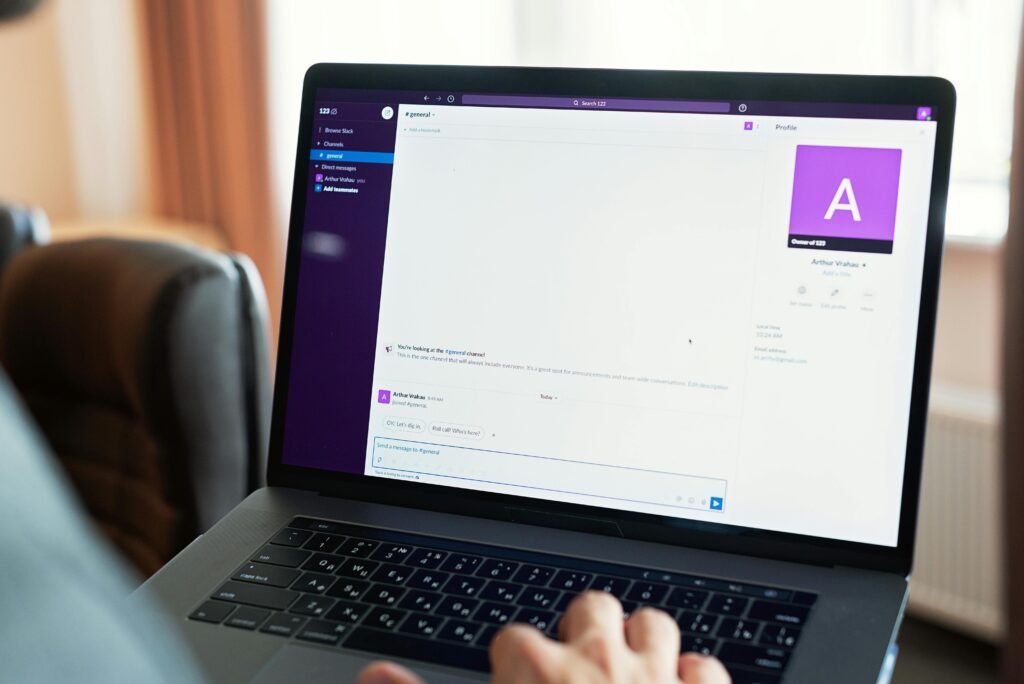
Start with gentle limits. Don’t go from 3 hours of Roblox to 15 minutes in one day. Cut it slowly. Talk to your child before each change.
Check the results weekly. Is your child getting upset? Staying calm? Ignoring the limits? Adjust based on what’s working.
App limits are not about punishment. They’re about helping kids learn balance — and helping parents stop playing the “screen time police.”
8. 47% of parents say their kids argue when screen time ends
That’s almost half of families dealing with daily battles when it’s time to put down the device. And let’s be honest — it’s exhausting.
But here’s the thing: kids aren’t just being difficult. Their brains are deeply engaged. Apps and games are designed to be addictive. They light up reward centers, keep the fun going, and make it hard to stop.
So when you say, “Time’s up,” and they explode, it’s not just disobedience. It’s a brain reaction.
You can’t change how apps are made. But you can change how you manage transitions.
Give warnings. Five minutes before time is up, say, “You’ve got five minutes left.” Then two minutes. Then one. This prepares the brain to stop — and the body to respond calmly.
Use timers they can see. A sand timer. A kitchen timer. A countdown on the screen. Visual cues help children accept limits better than surprise cut-offs.
Praise good transitions. When your child shuts off the screen without a fuss, say something like, “You handled that really well.” That builds motivation to do it again.
Create a next step. Don’t just say “No more screen.” Say, “Screen time is over — let’s go bike riding” or “Time to help with the cookies.” Give them something to move toward, not just away from.
Consistency is key. If you give in once, the next argument will be louder. But if you stick to the routine, the protests get weaker over time.
9. 66% of children have at least one social media account before age 13
Even though most platforms say the minimum age is 13, two-thirds of kids are already online — posting, liking, commenting, and scrolling.
That’s a big deal.
Social media exposes kids to adult content, peer pressure, and even cyberbullying. It also pushes them to focus too much on appearance, likes, and popularity — way before they’re ready.
But many parents don’t know their child has an account. Or they look the other way.
Here’s what works better: start the conversation early. If your child is asking about social media, don’t just say “No.” Ask what they want to use, and why. Listen first.
If you say yes, make a plan. Set rules for what they can post, who they can follow, and how often they can use it. Ask to be their first friend or follower.
Use the privacy settings. Turn off location sharing. Make accounts private. Check their friend list regularly.
And most important: talk often. Ask what they saw today. What made them smile? What made them confused or upset? Keep those conversations going — without judgment.
Social media can be fun and even positive — if your child has the guidance and tools to use it wisely.
10. 80% of parents feel overwhelmed by the number of parental control options available
This stat is very real.
There are so many apps, settings, plans, tools, and rules. It’s enough to make your head spin. And when you feel overwhelmed, it’s easy to just give up.
But don’t.
You don’t need to use every tool. You just need to start with one.
Choose one goal. Maybe it’s limiting YouTube time. Maybe it’s blocking websites. Or tracking usage. Pick what matters most to you right now.
Then find one tool that does that job. Stick to it. Learn it. Use it well.
Ask other parents what they use. Join parenting groups online. Read reviews. You’ll see you’re not alone in this.
Also, don’t be afraid to let your child help. Kids can often show you how to use apps and settings — and when you do it together, it feels less like spying and more like teamwork.
Most of all, don’t try to be perfect. Parental controls aren’t about making sure your child never sees anything bad. They’re about helping your child build strong habits, make good choices, and know they’re supported.
That’s the real control that works — not what’s on the screen, but what’s in the heart.
11. 55% of parents admit they don’t fully understand how to set up digital controls
More than half of all parents feel unsure or confused when it comes to setting up parental controls. And that’s okay.
The truth is, tech wasn’t built for parents. It was built for speed, fun, and connection. But safety features? They’re often buried in settings menus or written in techy language that feels overwhelming.
So if you feel lost, you’re not alone. But you’re also not stuck.
Start simple. Go to your child’s device and look for the “Settings” app. Search for “Screen Time” on Apple or “Family Link” on Android. You’ll find step-by-step setups there. You don’t need to do everything at once. Just begin.
Many parental control apps also have beginner guides on their websites. Some even offer video tutorials. Use them. Watch one video a day if you need to. You’ll be surprised how quickly it makes sense.
Another tip: ask your child to help you explore the device. Not to control it, but to learn. Say, “Show me how you change your app settings” or “Can you help me set a timer?” You learn, and they feel included.
If something seems too complicated, it might not be the right tool. Choose apps that are simple and made for families. You don’t need 20 features. You just need the few that matter to your family.
Learning takes time. And your effort alone tells your child, “I care about you, and I’m willing to learn for you.” That’s powerful parenting.
12. 91% of teens say they prefer honesty over secret surveillance from parents
That’s huge. Nearly all teens want their parents to be honest with them — even when it comes to rules and monitoring.
This tells us something important. Kids don’t hate rules. They hate feeling spied on or tricked.
When parents secretly go through phones, check messages, or install hidden trackers, trust breaks. And once trust breaks, it’s hard to rebuild.
So how do you monitor without hurting your relationship?
Start by being clear. Tell your child what you’re doing and why. Say something like, “I’ve turned on time limits for your games because I want you to sleep well and stay focused.”
Invite conversation. Ask, “How do you feel about this rule?” Let them speak. Really listen. You don’t have to agree with everything they say, but showing respect makes a big difference.
Be consistent. Don’t say you’ll only check their device once a week and then peek at it every night. That confuses the boundary. Stick to your word.
When you build that open line, your child is more likely to come to you when something online feels scary, confusing, or wrong.
Surveillance creates silence. But honesty builds trust — and that’s the most powerful control of all.
13. 60% of parents say parental controls reduced exposure to inappropriate content
This is great news. Most parents who use controls see real results.
Whether it’s blocking violent games, adult websites, or videos with bad language, the right settings can make a huge difference in what your child sees.
Kids today are one click away from content meant for adults. Even on kid-friendly platforms, things can slip through. That’s why filters matter.
Start with search filters. Turn on “Safe Search” in Google. Use “Restricted Mode” on YouTube. Most streaming services like Netflix and Disney+ have kid profiles you can lock.
For browsers, consider apps that block harmful websites. You can set these up to fit your child’s age. Many even send you alerts if something risky pops up.
If your child uses apps like TikTok or Instagram, dive into the settings. You can limit who contacts them, what comments they see, and what content shows up.
But don’t rely only on filters. Talk to your child about what’s appropriate and why. Teach them what to do if they see something upsetting — like turning off the screen, telling you, or closing the app.
The combo of tech filters and real talks is powerful. It creates safety from both the outside and the inside.
14. 42% of families report better sleep after enforcing app limits
Sleep is the secret superpower of growing minds. And screen time, especially close to bedtime, can mess with it badly.
That’s why nearly half of all families notice their kids sleeping better when they stick to app limits.
The science is clear: screens give off blue light that tricks the brain into thinking it’s still daytime. That delays melatonin — the sleep hormone. Games and social media also keep the brain busy and alert, making it harder to wind down.

So if your child is struggling to fall asleep or waking up tired, screen use might be the reason.
Here’s what works:
Set a screen-off time. One hour before bed, all screens go away. Not under the pillow. Not on the nightstand. In a different room if possible.
Replace screens with calm activities. Reading a book. Talking about the day. Drawing. Listening to soft music. Help your child slow down their thoughts.
Use night settings on devices if they must be used in the evening. These reduce blue light, though they don’t remove the stimulation from content.
Stick to the routine. It takes time for the brain and body to adjust. But once they do, your child will fall asleep faster, sleep deeper, and wake up feeling better.
Better sleep means better focus, moods, and health. And all it takes is a bit of screen control each night.
15. 33% of parents use app limits only during weekdays
This means that for many kids, weekends are wide open — no limits, no rules.
At first glance, that seems fair. After all, weekends are for fun. But there’s a risk. When screen time rules vanish on weekends, kids often binge. And bingeing can undo the balance you work so hard to build all week.
Some kids will game for hours without breaks. Others scroll endlessly through videos or chat late into the night. By Sunday night, they’re cranky, wired, and off-schedule.
A better approach? Keep limits consistent, but flexible.
Instead of removing all limits on weekends, extend them a little. If your child gets 1 hour of screen time on weekdays, maybe allow 2 on weekends. Let them choose when to use it. This gives them freedom within structure.
Plan weekend activities that don’t involve screens. Family walks. Board games. Outings. When kids are busy, they won’t miss screens as much.
Talk to your child about why limits still matter — even when school’s out. Say something like, “Your brain needs rest too. We want weekends to be fun and healthy.”
The key is balance. Not strict control, not total freedom. Just enough structure to help your child enjoy their time without overdoing it.
16. 71% of parents say setting boundaries around screen use improved family relationships
This one might surprise you — setting rules can actually bring your family closer.
Many parents fear that enforcing screen time rules will create distance, tension, or endless fights. But more than 7 out of 10 parents actually say the opposite happened. When screen use had boundaries, relationships improved.
Why? Because screen time limits create space. Space for conversation. Space for shared meals. Space for play and rest and connection.
When screens aren’t the default, families have to get creative. They go outside together. They talk more at dinner. They laugh over card games. It’s in those little moments that trust grows.
Also, kids feel safer with rules. They may not say it, but when parents set clear limits, it gives kids a sense of structure. And structure creates calm.
Start with one simple boundary: no phones during meals. Let dinner be a time where everyone shares their day. Model that rule yourself — no sneaky checking your email.
Another strong one: no screens during family time. If you’re watching a movie together, great. But if you’re playing, chatting, or hanging out, keep phones in another room.
Every boundary you set should lead back to connection. Not punishment. Not power. Just more real-life time together.
Over time, your child may still ask for more screen time — but they’ll also start asking to play, walk, or just be with you. That’s the power of good limits.
17. 88% of parents want schools to educate children on healthy tech habits
Parents want help — and they want it from schools, too.
Nearly 9 out of 10 parents believe that teaching kids about screen balance shouldn’t be just a home job. They want teachers and schools to step in with lessons about digital wellbeing, online safety, and screen responsibility.
And they’re right.
Schools are where kids learn how to live in the world. Just like they learn math and reading, they should also learn how to manage time on screens, how to spot fake news, how to behave online, and how to care for their mental health in a digital world.
So what can you do as a parent?
Start by asking your child’s school what they teach about tech use. If they don’t have a program, suggest one. Many schools are open to adding workshops, lessons, or guest speakers — they just need someone to start the conversation.
Also, support what schools teach by reinforcing those ideas at home. If your child learns about online kindness in class, ask them about it over dinner. If they had a lesson on screen time, use that as a reason to update your own family rules.
Learning works best when it happens in both places — school and home. And when kids hear the same message from both, it sticks.
Let tech education be a team effort. Together, we can raise smarter digital citizens.
18. 40% of kids aged 6–12 have access to streaming platforms without content filters
That’s a big risk. Almost half of younger kids can watch anything they want — including shows made for teens or even adults.
Streaming platforms are full of wonderful content. Educational shows. Documentaries. Fun cartoons. But they also include violence, scary images, strong language, and grown-up themes that aren’t made for young minds.
When kids watch this kind of content, it can affect their mood, behavior, and sleep. They may feel anxious, copy inappropriate words, or become overstimulated.
The good news? It’s easy to fix.
Most platforms like Netflix, Disney+, Amazon Prime, and YouTube offer parental controls. You can set up a kid profile, limit age-rated content, and even block specific shows.
Take a few minutes this week to open each app your child uses. Go to the settings. Look for “Parental Controls” or “Restrictions.” Set the age level. Add a PIN if needed. Done.
Also, preview new shows before your child watches. Watch an episode together first. Check if it fits your family’s values and your child’s maturity level.
Then talk about it. Ask, “What did you like about that show?” or “Did anything feel weird or confusing?” Keep the conversation going.
Filtered access isn’t about limiting fun — it’s about protecting peace of mind.
19. 49% of parents use rewards or screen time as behavior incentives
This is a popular approach. Almost half of parents say, “Finish your homework, and you get 30 minutes of screen time,” or “Clean your room, and you can play your game.”
And yes — it can work. For many kids, screen time is a big motivator.
But it’s important to use rewards wisely. When used too often, kids might start doing things only to earn screen time. They may also expect screens after every small task, which can backfire.
Instead of using screens as the only reward, mix things up. Praise your child. Give them a special privilege. Plan a small outing. Let screens be one of many ways to celebrate good behavior.
Also, connect the reward to responsibility. Say, “You’ve managed your homework so well all week — I can see you’re ready to handle a little more game time.” This helps kids connect screen time with trust and effort, not just “checking off chores.”

Be clear about the limits. If you offer 30 minutes of screen time as a reward, don’t extend it because they beg or negotiate. Stick to what you promised.
Finally, reward with shared screen time when possible. Watch something together. Play a game as a team. That turns the reward into a bonding moment.
Used with care, screen-based rewards can help shape behavior — and also strengthen your relationship.
20. 64% of children feel frustrated by app limits that cut off during active use
This one matters.
More than half of kids say it’s upsetting when their apps suddenly shut down mid-game or mid-video. It’s like turning off the TV in the middle of their favorite scene.
And when that happens, tempers flare. Kids cry. They yell. They lose focus. It feels unfair to them — and it turns screen time into a battleground.
So what can you do?
First, understand the frustration. If your child is deeply engaged, cutting them off without warning feels harsh. It doesn’t teach balance. It teaches resentment.
Instead of hard cutoffs, try countdowns. Set an alarm that rings five minutes before the time ends. Use visual timers. Let your child finish the round or episode.
If they ask for “just a few more minutes,” be thoughtful. Sometimes, giving 5 minutes to let them finish helps more than enforcing a rigid rule. Other times, you may need to say no — and that’s okay too.
Use app limits that show warnings before locking. Many apps now include pop-ups or gentle nudges. These help kids prepare and stop with more calm.
And after screen time ends, offer a soft landing. A snack. A walk. A chat. Something to ease the transition.
Respecting your child’s feelings about screen limits doesn’t mean giving in. It means working with them, not against them.
21. 59% of teens use incognito or private browsing to bypass controls
This stat might feel like a punch in the gut. More than half of teens are using private browsing to hide what they do online. That means they can look up anything — and no one would know.
Most browsers today come with an incognito mode. When teens use it, their search history isn’t saved, cookies are blocked, and tracking tools can’t follow them. At first, it seems harmless. But many use it to hide risky or inappropriate behavior — and that’s a problem.
So how do you stay ahead of it?
The answer isn’t spying or yelling. It’s teaching and guiding. Start by asking your teen if they know what incognito mode is. Let it be a real conversation. Explain why privacy tools exist — and when they’re helpful or harmful.
Make a tech agreement as a family. Set rules for online behavior, and be clear about expectations. Let them know that using privacy tools to hide things from parents isn’t okay.
Use tools that detect private browsing. Some parental control apps can flag or even block incognito mode. But remember — no tool is perfect. What works best is the relationship.
If your child is using incognito mode, ask them why. Often, it’s not because they’re doing something bad. It may be curiosity, peer pressure, or even embarrassment. When they feel safe opening up, you’ll get honest answers.
Most importantly, teach them how to think critically online. Show them how to question what they see, avoid unsafe sites, and be mindful of their choices. If they know why you care, they’ll care too.
Incognito mode is just a tool. What really matters is the trust and honesty you build at home.
22. 70% of parents rely on conversations more than tech to set screen rules
This is actually encouraging. Most parents are choosing to talk — not just block.
That’s a good move. While tech tools can limit apps, they can’t teach values. They can’t build judgment. Only parents can do that.
So if you’re using conversations to set limits, you’re already on the right track. But the key is making those conversations count.
Start early. Don’t wait until there’s a problem. Begin tech talks when your child first uses a screen. Set expectations. Ask questions. Be curious, not controlling.
Make it ongoing. One big talk isn’t enough. Have small chats during dinner, after school, or when watching a show together. Use real-life situations as teachable moments.
Let your child speak. Ask things like: “What’s your favorite thing to do online?” or “What do you think are good rules for screen time?” You’ll learn a lot — and your child will feel respected.
When rules are made through conversation, kids are more likely to follow them. Why? Because they feel involved. They feel heard. And they understand the “why” behind the rule.
Also, be open about your own screen habits. Say, “I noticed I’ve been on my phone a lot too — let’s both work on better habits.” That honesty builds trust.
Yes, use tools when needed. Set time limits. Block harmful sites. But always come back to the talk. Tech changes fast. Conversations build wisdom that lasts.
When you lead with words, not just warnings, you’re shaping not just habits — but character.
23. 85% of parents who use app limits notice a drop in their child’s screen time within a week
This is proof that small changes work — and fast.
Most parents who set up app limits see real results in just one week. That means less arguing, less sneaky behavior, and more time spent doing other things.
If you’ve been avoiding app limits because they seem too hard or useless, this stat shows they’re worth trying.
The key is starting small and being consistent. Don’t cut everything at once. Pick one app — maybe the one your child uses the most — and set a daily time limit. Start with something realistic. If they normally spend two hours, bring it down to one and a half.

Tell your child before you set the limit. Say, “We’re trying something new to make sure screens don’t take over everything else.” Let them know it’s about balance, not punishment.
Most devices let you view weekly reports. Use those reports to adjust. If your child is following the limits without a problem, maybe reduce the time again. If they’re struggling, have a conversation — not a lecture.
App limits aren’t about stopping fun. They’re about creating space. For sleep. For family. For learning. For play that doesn’t involve a screen.
And the best part? You don’t have to manage it every minute. Once the limit is set, the device handles the rest. That means less stress for you — and fewer battles at home.
So don’t wait for a screen time crisis. Try one limit today, and you might see changes by next week.
24. 62% of children use educational apps more when parents co-play or guide them
Kids learn best when learning feels fun — and when you’re part of it.
This stat shows something powerful: when parents get involved, kids choose better apps and use them longer. Instead of just watching or tapping mindlessly, they engage. They think. They grow.
So how can you be part of their learning?
Start by exploring apps together. Look through the app store and choose a few educational apps that fit your child’s age and interest. Let your child help pick. Then try them out together. Play a math game. Solve a puzzle. Watch a science video.
Be curious. Say things like, “Wow, how did you figure that out?” or “That’s a cool fact!” Your energy makes the experience more fun — and helps your child stay focused longer.
Set a time for learning apps. Maybe 30 minutes after school. Make it part of the daily routine. When your child knows that screen time isn’t just entertainment, but also learning, they begin to treat it differently.
Also, check app quality. Look for ones that ask questions, solve problems, and explain things clearly. Avoid apps that just make kids tap fast without thinking.
Your presence matters. Even if you’re just sitting nearby or asking about what they’re doing, it shows that learning is important to your family.
When you play with your child, you’re not just filling their brain. You’re filling their heart too — with encouragement, confidence, and connection.
25. 53% of households report tech rules caused fewer arguments over time
This is real and hopeful.
At first, setting screen time rules feels hard. Kids push back. Arguments happen. But more than half of families say that once the rules are in place — and stay consistent — the fighting goes down.
That’s because rules create clarity. Everyone knows what’s expected. There’s less room for negotiation, whining, or power struggles.
To make this work, start by setting a few clear rules. Not too many. Just the basics. For example: no screens after 8 PM, one hour of game time daily, homework before screens. Keep it simple.
Write them down. Put them on the fridge. Talk about them. Make sure everyone understands.
Then — and this part is key — stick to them. If a rule changes every day, your child will test the limits every day. But if the rule stays the same, they’ll eventually accept it.
Be calm but firm. Don’t yell. Don’t argue. Just repeat the rule, kindly. Let the rule be the bad guy — not you.
Over time, your child will start reminding you of the rules. They’ll know what to expect. That lowers stress, reduces arguments, and makes your home feel more peaceful.
It’s not about control. It’s about rhythm. And every family needs rhythm to grow strong.
26. 29% of parents set app limits but rarely enforce them consistently
This stat points to a common struggle: follow-through.
Nearly 3 in 10 parents take the time to set up app limits but don’t always stick to them. Maybe they get busy. Maybe they feel guilty. Maybe their child pleads, negotiates, or melts down — and it’s just easier to give in.
But when rules aren’t enforced consistently, they start to lose their power. And your child learns something unexpected — that limits are flexible, and rules are only real if they feel like it.
So how do you make limits stick without becoming the “mean” parent?
First, keep your rules simple and realistic. If you set a rule that’s too strict — like 15 minutes a day for all screen time — you’ll constantly feel pressure to bend it. But if you start with something more manageable, like 1 hour, it’s easier to stick to it without guilt.
Second, talk about the rules often. Not just when you set them. Not just when they’re broken. Keep the conversation alive. Say things like, “I noticed you’ve been doing a great job following the limit,” or “I know it’s hard to stop, but I’m proud of how you handled it today.” This reinforces that the rule isn’t just a restriction — it’s a routine, and routines help us grow.
Third, use the tools. Set up app limits that automatically lock or send reminders. Let the device be the one to say “Time’s up” — not you. This takes the emotion out of the situation and makes it easier to hold the line.
Fourth, plan for exceptions — but make them rare. Life happens. A rainy day. A long trip. A sick day. You can allow extra screen time on special occasions, but say it clearly: “Today’s an exception. Tomorrow we go back to our normal limit.”

And lastly, check your own consistency. Are you picking up your phone every 10 minutes? Watching shows while asking your child to unplug? Kids notice. The more you model consistency, the more they will too.
Enforcing limits doesn’t make you mean. It makes you steady. And steady parenting builds confident, secure kids.
27. 50% of kids say limits help them focus better on schoolwork
This stat flips the usual story.
Many parents fear that limits will cause stress or resistance — but half of kids actually say those limits help. They feel more focused. Less distracted. More ready to finish homework or study without the pull of games and apps.
That’s huge.
Kids may not always show it, but deep down, they like structure. Their brains are still developing the ability to manage distractions. When you set a limit, you’re helping them build focus — like training wheels for their attention span.
Here’s how to use that to your advantage.
Start by creating clear screen-free times for schoolwork. Make it known: when it’s homework time, screens go off — unless they’re needed for the assignment. If your child needs a tablet for learning, turn off notifications or use a “focus” mode so messages and games don’t pop up.
Next, build a “focus zone” in your home. A spot that’s just for learning. Quiet. Clean. No devices nearby unless they’re part of the task. When your child enters that space, they know it’s time to concentrate.
Use short, timed work blocks. Try 25 minutes of focused work, then a 5-minute break. During breaks, they can stretch, get a snack — but not grab their phone. That teaches their brain to focus in chunks, which is more natural and effective for kids.
Also, praise effort, not just results. Say, “I saw how hard you focused during that time — that’s amazing.” When kids know focus is valued, they start valuing it too.
And of course, let them feel the reward. When work is done, screens can come back — in a healthy, balanced way. They’ll start to learn the rhythm: focus now, fun later. That’s a skill they’ll use for life.
So don’t feel bad for setting limits. You’re not taking away freedom. You’re giving them the tools to learn, grow, and succeed.
28. 48% of parents feel guilty when limiting their child’s screen time
This is something many parents don’t talk about — but they should.
Almost half of parents say they feel bad when they say “no” to screen time. And that guilt often comes from a place of love. You don’t want to disappoint your child. You want them to be happy. And sometimes, giving them screen time feels like an easy way to give them joy — or a break.
But here’s the thing: saying “no” doesn’t mean you’re a bad parent. In fact, it means you’re doing one of the hardest and most loving things a parent can do — setting boundaries.
Boundaries are a form of care. Just like you don’t let your child eat 10 cookies for breakfast, you limit screen time because you know what’s healthy.
To deal with the guilt, try this:
Remind yourself of the “why.” You’re not saying no to punish. You’re saying no to protect. To teach. To help your child develop habits that will make them stronger in school, in relationships, and in life.
Replace guilt with connection. After limiting screen time, offer something else — not as a bribe, but as an act of love. Play a game. Read a book. Go outside. Show your child that your love isn’t in the screen — it’s in time together.
Talk to other parents. You’ll find that many feel the same way. Share tips. Share stories. Sometimes, knowing you’re not alone makes all the difference.
Lastly, talk to your child about your feelings. Say, “I know you really wanted more time, and I feel a little sad saying no — but I believe this is what’s best.” That models emotional strength and honesty.
You won’t stop the guilt completely. But you’ll learn to walk through it with confidence. And over time, your child will thank you — maybe not today, but one day — for the limits you set with love.
29. 75% of kids with no device rules spend 4+ hours daily on non-educational apps
This stat is a red flag — and a roadmap.
Three out of four kids with no screen rules spend over four hours every day on apps that don’t teach, don’t inspire, and don’t help them grow. That’s a huge chunk of time lost.
Four hours a day is 28 hours a week — a whole part-time job of scrolling, gaming, and watching content that often leads nowhere.
But here’s the truth: kids don’t set those patterns on their own. They follow the flow of their environment. When there are no limits, they use as much as they can. Not because they’re bad — but because they’re wired to chase fun and instant rewards.
So what can parents do?
Start by adding just one rule — any rule. Maybe it’s no screens before breakfast. Or only 2 hours of apps per day. Or no phones in bedrooms at night. Just one. You’ll see a change fast.
Watch for signs of overuse. Is your child cranky when they stop playing? Skipping meals? Losing interest in real-world hobbies? These are signs they’re not using screens for balance, but escape.
Talk about the numbers. Show your child their screen report. Ask, “Does this feel like too much?” Invite them into the solution. Let them choose how to cut back.
Then replace time, don’t just remove it. Help them fill those hours with reading, art, puzzles, building, music, or outdoor time. Be part of the journey.
And stay strong. At first, they may complain. But over time, they’ll discover new joys — and you’ll feel more connected.
When screen use has no shape, it swallows the day. But with a few firm, kind rules, kids find better balance — and better lives.
30. 69% of parents say parental controls work best when paired with open conversations
This final stat brings us full circle.
Parental controls are powerful. But when they’re used alone, they often fall short. Kids find workarounds. They push back. They feel controlled, not guided.
But when controls are paired with conversation, everything changes.
Nearly 7 in 10 parents say this combo works best. And it makes sense. Tech limits give structure. Conversations give meaning.
So how do you blend both?
Use controls to support your rules — not replace your role. Let the tech handle timers and limits. But let you handle the “why.” Talk to your child about balance, about how screens affect our brains and hearts, and about how to use tech wisely.
Be curious. Ask what your child loves about their apps. What’s hard to stop? What’s fun? What’s boring? Let them explain. You’ll learn a lot.
Ask questions that start with “What do you think…” instead of “Why did you…” This keeps the tone open, not defensive.
Share your own struggles. Say, “I sometimes spend too long scrolling too. Let’s work on this together.” That makes you a teammate, not a warden.
Set regular “tech check-ins.” Maybe Sunday afternoons. Look at screen time reports together. Celebrate wins. Make small tweaks. Keep it relaxed, not stressful.

And keep the love louder than the limits. Let your child know you’re not trying to take something away — you’re trying to build something better.
That’s what real parental controls look like. Not just apps and settings — but real trust, real talk, and real support.
Conclusion
Parenting today comes with a digital twist.
We’re not just teaching kids how to read, write, and tie their shoes. We’re guiding them through a world of endless pings, apps, games, videos, and screens. And it’s not always easy.
But here’s the good news: you’re not powerless. And you’re not alone.
You’ve just read through 30 powerful stats — and behind each one is a clear truth: when parents stay present, set healthy limits, and keep talking, amazing things happen.