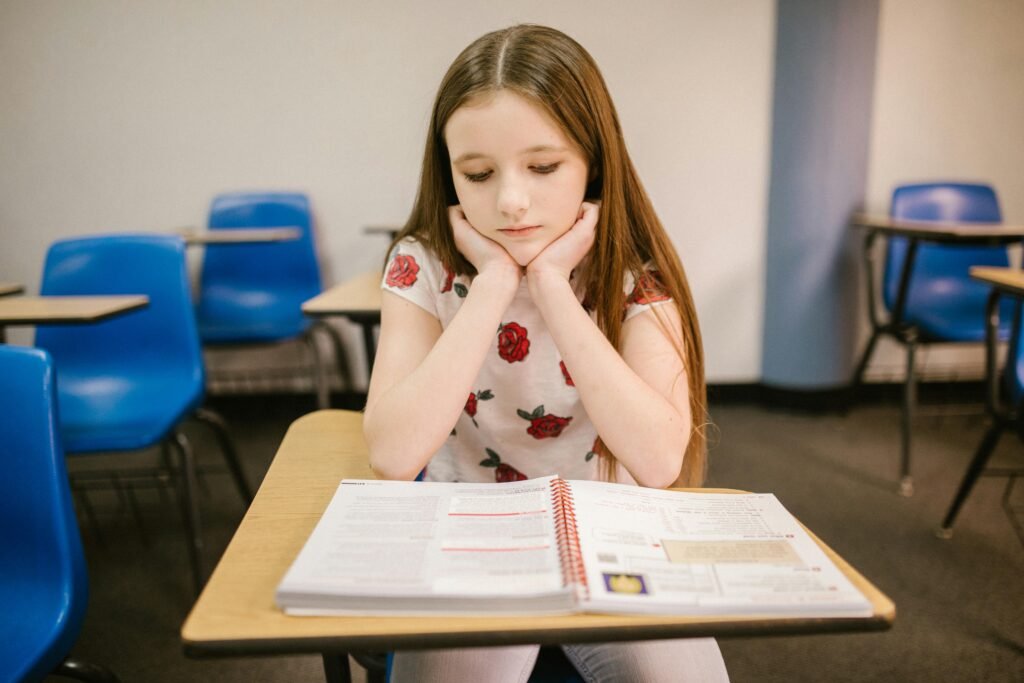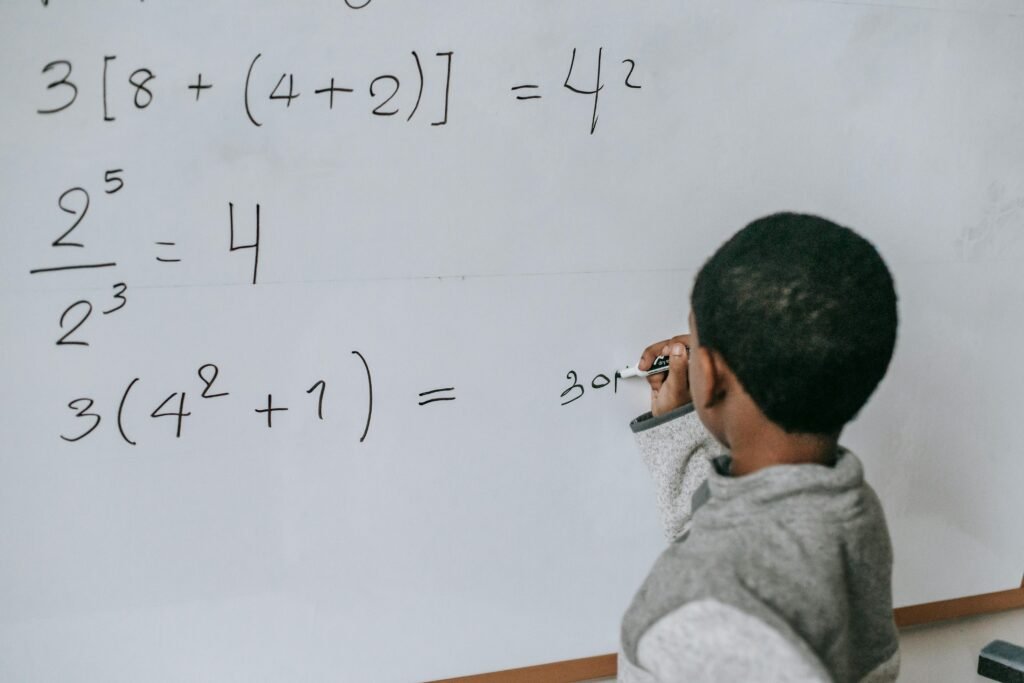Screens are everywhere. Books still matter. For early readers, this choice is not small. It shapes how fast they decode words, how deeply they understand stories, and how their eyes move across text. In this guide, we look at hard numbers. We turn stats into clear steps you can use at home and in class. You will see what helps a child track each word, what tires young eyes, and what keeps minds calm and focused. You will also learn when a screen can work well and when paper is the better pick. Our goal is simple: make reading easier, kinder on the eyes, and full of joy.
1.Early readers’ decoding accuracy: print +5–12% vs screens.
When children learn to read, their brains work hard to match letters to sounds, link sounds to words, and hold the line of text steady. Print gives the brain quiet cues that screens often blur. Paper has stable contrast. The page does not glow. The margin is real.
Fingers can touch the page and anchor the eyes. All these small signals help a young reader decode with fewer slip-ups. A five to twelve percent lift may look small, but across a whole page it means many more correct words, fewer stalls, and a calmer pace.
This matters most for children who are still building phonics. When the text is on a screen, brightness, glare, and motion fight for attention. Scrolling shifts the baseline and can pull the eyes off the target word. Tap zones and icons invite tiny detours.
Even a simple pop-up can break the decoding flow. The result is more guessing and more letter reversals.
You can use this gap to guide your daily routine. Make print your child’s primary space for decoding practice. Use paper books for phonics lessons, CVC words, and early readers. Ask your child to point under each word with a finger or a bookmark strip.
This steady finger track trains the eyes to move left to right and to stay on the current word. If you must use a screen, fix the view so the text does not move. Choose page-by-page mode, not scroll. Pick a matte screen protector to cut glare.
Lower brightness to match the room light. Use a simple serif or clean sans serif font at a large size, and turn off any auto-hyphen and animation. Keep only one line highlight on, no bouncing cursor. Sit at a desk with the device upright, not flat. Practice short decoding sprints of five to seven minutes, then break.
Mark progress with a paper chart next to the device to bring back the sense of place. Over time, mix in controlled screen tasks, but keep the core decoding drills on print. The goal is not to avoid screens forever. It is to give your child a steady base.
Once decoding is solid on paper, accuracy will follow them to any medium. For families using Debsie, we set a print-first plan for early stages, then add guided digital practice with firm settings, so the child gains accuracy without losing comfort.
2.Reading comprehension scores: print +6–14% vs screens.
Comprehension is more than saying the words right. It is building a full picture in the mind, keeping track of who did what, why it matters, and what comes next. Print often gives children a richer sense of story space. They feel the weight of pages left and right.
They remember a moment as being near the top of a right-hand page or just below an image. This “mental map” supports recall and inference. On screens, the edges change, the scroll bar is vague, and toolbars crowd the view.
Children can read the same words and still take in less meaning. A six to fourteen percent dip in comprehension can be the difference between “I kind of get it” and “I can explain it.” It also affects joy. When a child understands, they feel smart and want more. When meaning slips, reading feels like work.
You can support comprehension with simple moves. Use print for new stories, complex plots, or science passages with steps to follow. Pause every few paragraphs and ask your child to retell the gist in one sentence.
Invite them to point to the spot on the page where they found a key clue. Fold a tiny corner at each chapter end and write one word that names the big idea. This builds a map you can feel. If you choose digital text, create a fixed layout that mimics a page.
Hide menus and turn on focus mode. Encourage your child to “chunk” the screen by tracing a light card under each paragraph. After a section, close the device and draw two quick picture notes: one for what happened, one for why it matters.
Keep hyperlinks off during first reads. They are great for later exploration but unhelpful during core meaning-making. Read aloud together at times, with your child holding the print book and you holding a digital copy, then switch.
This contrast helps them feel how layout affects memory. For nonfiction, print out key diagrams and place them beside the text, even if the main text is digital. That physical anchor helps children connect words to visuals.
At Debsie, we combine print passages with on-screen comprehension games that test main idea, sequence, and cause-effect, making sure the learning transfers across formats while keeping focus on deep understanding.
3.Words-per-minute: screens −5–10% vs print.
Reading speed for beginners is fragile. It depends on smooth eye movement, quick decoding, and steady attention. On screens, small frictions add up. Brightness creates eye strain. Scroll shifts the line. Fonts may be thin or too tight.
Notifications or even the idea of them can slow a child down. A five to ten percent drop in words per minute means fewer pages finished and less practice in the same time. For a child who is just starting, this can feel discouraging.
Slow speed also feeds a loop: slower reading leads to more effort, more effort leads to fatigue, and fatigue leads to even slower reading.
You can protect pace by designing speed-friendly sessions. First, set a purpose for the read. Tell your child, “We will read for six minutes and aim for smooth flow.” Use a simple kitchen timer. With print, choose a font size that lets each word stand clear, often a bit larger than standard.
Use a reading ruler or an index card to guide the line. Teach tiny breath breaks at punctuation, not mid-word. For screens, turn off all alerts and use airplane mode when possible. Increase line spacing so eyes jump less. Raise margins to reduce the length of each line, which lowers the chance of losing place.
Choose a warm display tone to ease glare. Practice one-minute fluency bursts: your child reads a short passage at a comfortable pace, you mark the last word reached, they rest for thirty seconds, then repeat and try to reach two to three words farther.
Keep it playful and praise smoothness over speed. Swap in print for the longest stretches so your child can enjoy the feeling of flow and finish. Build stamina slowly by adding one minute per day to the longest continuous read.
End each session with a confidence win by rereading a familiar page on paper and noticing how much faster it feels. In Debsie classes, we coach children to move their eyes, not their heads, and to keep a gentle finger glide for early stages.
We record words-per-minute on both media, show the difference, and then give a simple plan: print for growth, screen for review, and a shared goal to bring the two closer over time.
4) Fixations per 100 words: screens +10–20% vs print.
When a child reads, their eyes stop on a word or part of a word. That stop is a fixation. More fixations mean more stops and less smooth flow. On screens, young readers often show ten to twenty percent more fixations for every hundred words.
The glow, micro flicker, and cramped layouts make the eyes pause more often to recheck letters. Extra stops break rhythm and reduce confidence. A child may feel like they are stuck in first gear, even when they know the sounds.
Paper pages give steadier contrast and clearer edges, so the eyes glide farther between stops. Fewer fixations feel like smooth skating instead of tiny hops.
You can help reduce fixations with small, steady changes. With print, use large, clear type and generous spacing. Guide the eyes with a light finger move under each word for the earliest stages, then shift to a narrow card under the line.
Ask your child to read in gentle phrases, not one word at a time, pausing at commas and periods. This trains the eyes to plan longer jumps. With screens, use a true page view, not scrolling. Increase line height and set shorter line lengths so each sweep is easy to land.
Pick a calm, high-contrast theme without patterns or animated page turns. Avoid busy borders or moving icons near the text. Teach a simple reset move: if the eyes start to stutter, look at a far wall for two seconds, blink slowly three times, and return to the start of the line.
Keep sessions short and focus on quality, not speed. Praise smooth lines rather than number of pages. Over time, track fixations indirectly by listening for flow. Record a short read once a week on paper and once on screen, then play them back.
Ask your child which feels smoother and why. This reflection builds awareness and control. At Debsie, we coach children to widen their visual span with quick phrase drills on print, then bring that same span to a calm digital page.
As smoothness grows, fixations drop, reading feels lighter, and effort shifts from eye work to meaning.
5) Regressions (backward eye movements): screens +15–25% vs print.
A regression is when the eyes jump back to check a word again. Some regressions are normal. But too many mean the child is losing the line or second-guessing the text. On screens, backward jumps can be fifteen to twenty-five percent higher.
The reason is simple. Moving content, tight fonts, and glare make it easy to miss a small letter or to slip to the wrong line. The child then hops back to repair the miss. This back-and-forth motion costs time and energy.
It also dents confidence because it feels like starting over. On paper, lines are stable and the visual landmarks are strong, so the eyes can trust their path.
You can reduce regressions by making the path clear. In print, use a reading window made from an index card with a cut-out that shows one or two lines. The window blocks noise above and below, so the eyes do not get tempted to wander.
Encourage finger tracking only at the start of learning, then phase it out and switch to a pencil tip hovering under the line without touching the page. This keeps guidance light while letting the eyes lead. Teach line return with a small head turn at the end of each line, then eyes back to the start of the next line.

On screens, make the left margin strong and wide. Avoid justified text at early levels, because uneven word spacing can trick the eyes. Keep hyphenation off. Use a simple, bold cursor line highlight if your child benefits from it, but avoid bouncing or animated guides.
Practice a “no rescue” pass once per day where your child reads a short, easy passage and is not allowed to jump back. If they miss a small word, they keep going and fix it on the next line when it appears again. This builds forward momentum and lowers fear of small mistakes.
After the pass, reread the same passage with permission to go back one time per paragraph. Celebrate smoother lines more than perfect accuracy. In Debsie lessons, we set clear routes on both media and teach children to trust forward flow.
Fewer regressions follow, and comprehension rises because attention stays in the current sentence.
6) Average saccade length: screens −5–15% vs print.
A saccade is a quick eye jump from one spot to the next. Longer, accurate jumps mean the eyes take in more text at once. Shorter jumps mean the eyes nibble at the line in tiny bites. On screens, average saccade length often shrinks by five to fifteen percent.
This happens when the text feels busy, when lines are long, or when the child is not sure of the next landing place. Short jumps slow the pace and make the child work harder to stitch words together.
On paper, the page shape and steady background help the eyes plan a longer, confident leap.
You can grow saccade length with gentle training. Start with print. Choose passages with wide spacing and short lines. Ask your child to group words into small phrases like “the small dog” or “ran to the gate.”
Have them point to the first word of the phrase and then slide the finger to the last word without stopping in the middle. This teaches the eyes to see a chunk, not just a single word. Next, introduce phrase scooping marks with a pencil curve under two or three words.
Read the sentence aloud while tracing the curve. Then let your child try alone. As they gain control, remove the marks and keep the same rhythm. Shift to screens with a fixed layout that mirrors the print page. Raise line spacing and margins so leaps are clear and predictable.
If your child tends to peck at each word, use a metronome app set to a slow, steady beat for one minute of practice, one beat per phrase, not per word. Then turn the metronome off and keep the same feel. Add a weekly “big eyes” game: choose a very easy text and ask your child to read it with fewer stops than last week, focusing on smooth jumps to the middle of each phrase.
Record a short clip to show progress. Make sure lighting is warm and glare-free, since comfort helps the eyes move with ease. At Debsie, we mix print phrase scooping with calm on-screen drills that encourage larger visual spans.
Over time, saccades lengthen, the line feels less crowded, and reading becomes more fluid and fun.
7) Mean fixation duration: screens +15–30 ms vs print.
Fixations are the tiny stops your child’s eyes make to pick up letters and turn them into sounds. When those stops last longer, the whole reading engine slows down. On screens, these pauses often stretch by fifteen to thirty milliseconds.
That sounds small, but it stacks up across a page. Longer pauses mean working memory has to hold sounds for longer, which makes blending feel harder and less automatic. Print helps because the page is stable, matte, and still.
The eyes can settle, take what they need, and move on. Shorter pauses on paper free up brain space for meaning, not just word-by-word survival.
You can shrink those on-screen pauses with a few simple moves. Match screen brightness to the room so the page does not glow. Turn on warm color tone in the evening to cut blue light. Use a matte screen protector to soften reflections.
Pick a clean font with generous shapes, and increase size until each word looks comfortable at arm’s length. Widen line spacing and margins so each line feels like a calm lane. Turn off animations, page curls, and auto-hyphenation.
Use page-by-page mode, not scroll, so the baseline does not shift under the eyes.
Plan short, focused sets. Start decoding on paper for five to eight minutes, where pauses are naturally shorter. Then switch to the same passage on a device for two or three minutes to transfer the skill. Return to print to finish, so the session ends with ease and confidence.
Teach a gentle blink-and-breathe reset when the eyes start to “stick.” Look up to a far spot on the wall, blink slowly three times, exhale, and return to the beginning of the line. Add a simple finger glide under the line for brand-new readers, then phase it out and use a narrow card.
Celebrate the feeling of smoothness, not speed or page counts. At Debsie, we tune each child’s screen layout, then pair print-first drills with short digital transfers.
Over a few sessions, mean fixation duration drops, blending clicks, and children feel the joy of reading without the drag.
8) Blink rate during reading: screens +30–50% vs print.
Blinking keeps eyes moist and clear, but too many blinks during a line break the rhythm of reading. On screens, children blink thirty to fifty percent more. The moving light, tiny micro-flicker, and closer viewing distance dry the surface of the eye.
Dry eyes make letters shimmer, which triggers more blinks, which then disrupts the line even more. On paper, the page does not emit light, so moisture lasts longer and the blink pattern stays calm.
When blinks are steady but not excessive, the eyes can gather text in larger chunks, and reading feels smooth.
You can protect blink patterns by designing comfortable conditions. Seat your child so the screen is at or just below eye level, about an arm’s length away. This angle slightly lowers the eyelid and reduces exposed surface area, which helps keep tears from evaporating.
Add soft, indirect room light from the side, not behind the child. Strong backlight creates glare and squinting, which increases blinking. Use larger fonts so your child does not lean forward. Forward head posture widens the eyes and speeds up drying.
Teach the 10-10 habit for beginners: read for ten minutes, then do ten slow, full blinks while looking at a distant object, then continue.
Keep device sessions shorter than print when your child is still learning. Use screens for quick review, word games, and short rereads, and save long practice blocks for paper. Encourage hydration and keep a small water bottle nearby.
If allergies are an issue, schedule reading when symptoms are mild. Make blink breaks playful, not scolding. Try a “camera click” game where your child pretends to take a photo with each slow blink at the end of a paragraph.
In Debsie classes, we build blink awareness into warm-ups, pair it with posture checks, and teach kids to notice when their eyes feel sandy. With a few tweaks and gentle habits, blinking returns to a steady rhythm, and your child can keep their attention on the story, not on scratchy eyes.
9) Dry-eye symptom reports after 20 min: screens 2–3× vs print.
After about twenty minutes, many children on screens report itchy, sandy, or tired eyes two to three times more often than when reading print. Dry eye is not just about comfort. When the eye surface dries, contrast sensitivity dips, edges soften, and tiny letters blur.
That makes decoding harder and increases guessing. The child rubs their eyes, loses the line, and feels frustrated. On paper, the absence of screen glow and the ability to hold the book at a comfortable distance reduce these symptoms.
Less irritation means more stamina and better mood, which matters a lot for beginners.
You can keep symptoms low by planning the right session length and setup. For early readers, make device sessions twelve to fifteen minutes, not long marathons. Build in a short movement break: stand up, touch toes, roll shoulders, look out a window for twenty seconds.
Keep the device at least an arm’s length away, and use a stand so the neck stays relaxed. Increase font size and line spacing to invite an upright, lean-back posture. Match screen brightness to the room, and use warm tone in the evening.
If the room is dry, add a small humidifier near the study area, but never blow air directly at the face.
Teach your child a simple “eye spa.” Rub hands to warm them, close eyes, and cup palms over the lids without pressing. Breathe slowly for twenty seconds, then open eyes and blink twice. This resets comfort and focus.
Use print for the longest decoding blocks and for new or complex text. Save screens for quick skill checks, audio-supported rereads, or fun challenges that do not demand long visual stamina.
Track comfort by asking one question at the end of each session: “How happy did your eyes feel, from one to five?” Graph the answers for a week to spot patterns and adjust.

At Debsie, we fold eye-care into reading routines, not as a warning but as a skill. Kids learn to notice early signs and act before discomfort grows. With steady habits, dry-eye complaints drop, reading time rises, and the whole experience feels kinder.
10) Inferential question accuracy: print +10–18% vs screens.
Inference is the skill of using clues to uncover ideas the author does not say out loud. Print helps because the page is quiet and stable.
The mind can hold small hints while building the big picture. On screens, tiny nudges like icons, scroll bars, or a bright border pull attention just enough to weaken that chain of clues. When the chain breaks, answers to “why” or “how do you know” get shaky.
Make print your first stop for any story or article that needs thinking beyond the surface. Read a short section, then ask one clean why question. Invite your child to point to the exact line that gave them the hint and speak a single-sentence answer.
Place a tiny pencil star in the margin beside the clue, then name the hidden idea in a single word at the top of the page. If you choose digital, mimic a paper page. Use fixed layout, hide menus, and turn off links.
After each section, close the device and say two parts out loud: the clue and the idea it suggests. End by rereading the key lines in print to lock the connection.
11) Delayed (24-hr) recall: print +8–15% vs screens.
A day after reading, children remember more from paper. Print gives a clear mental map. A child can feel where a moment sat on a page and rebuild the scene. On screens, edges shift, the scroll moves, and landmarks blur. Without anchors, details fade and the story feels thin.
Use print for first reads of new or complex text. At each chapter end, write one simple word at the top margin that names the big idea. Right after the read, record a sixty-second voice recap on your phone and title it with the book name and date.
Play it once before bed to help memory stick. If you must use a device, export to a fixed PDF and keep fonts large and margins wide. Print key diagrams and keep them beside the reading spot.
The next morning, ask for a three-part retell using the book in hand: who, problem, change. Touch the places on the page as you speak. Finish with a joyful reread of one strong paragraph in print. Small, steady routines make next-day recall feel easy and proud.
12) Off-task taps/clicks in e-readers: ~1–2/min vs ~0 for print.
Every tap is a tiny detour from the line of text. One or two per minute quickly break flow, especially for beginners. Print has no tap zones, so focus stays on words and the child finishes pages with calm.
You can tame taps with a simple setup. Lock the app so nothing else opens. Hide toolbars. Turn off sounds, badges, and page animations. Teach a still-hands rule: one finger rests under the line, the other hand holds the device steady.
Set clear page goals such as “read to the blue dot, then look up.” If tapping starts, pause and switch to print for two minutes to let the child feel easy focus, then return to the device. Log taps in a tiny notebook and celebrate when the count drops across the week.
Save on-screen rewards for after reading, never during. Over time, taps fade, flow returns, and attention stays with the story.
13) Line-skipping events with scrolling: screens +40% vs paged print.
Scrolling makes the baseline move, and moving baselines make young eyes lose their place.
Children skip lines, reread the wrong row, or jump to a nearby sentence. Paged print keeps the baseline fixed, so returns at the line end are clean and repeatable. Fewer skips mean smoother rhythm and better meaning.
Fix the baseline wherever your child reads. On devices, choose page view instead of scroll. Increase line spacing and margins so each line feels like a separate lane. Use a reading window made from an index card with a rectangular cutout to show one or two lines.
Practice line returns with a gentle micro-pause at the end of each line, then eyes glide to the start of the next. Avoid justified text and hyphenation at early stages because uneven spaces and split words invite slips.
With print, a narrow card under the current line works wonders. Track “clean page” wins by putting a tiny dot at the bottom of each page with zero skips. Aim for two clean pages in a row before moving to harder text.
14) Regression-path duration (time to resolve confusion): screens +12–20% vs print.
When a child gets confused, their eyes often jump back to repair understanding. On screens, the trip back and the time spent fixing the mistake tend to be longer. Toolbars, glow, and shifting layouts make it harder to find the exact point of confusion.
On paper, the path is shorter and clearer. The child can see the earlier phrase, return to it, and rebuild meaning faster.
Shorten repair time by making the route obvious. In print, teach children to mark tricky spots with a light pencil dot in the margin. If meaning breaks, they jump back to the dot, reread the sentence aloud, and carry on.
On devices, use calm themes, strong left margins, and no animations. Keep sentence width modest so the eyes can locate the earlier phrase quickly. Train a two-step repair: pause and breathe, then reread from the prior period to the current point.
Praise quick, calm fixes rather than perfect first passes. Over days, the child learns that confusion is normal and fixable, and the time spent repairing drops.
15) Word-skipping rate: screens +5–12% vs print.
Word skipping is when the eyes jump over a small word or a short content word. On screens, tight fonts, glare, and long lines push the eyes to hop too far. Skips force the child to guess, which harms meaning and morale.
Print usually reduces skips because edges are clear and the page does not shine.
Control line length and spacing to steady jumps. On devices, use larger fonts and wider line spacing to slow the eye just enough. Choose a font with clear letter shapes and generous counters. Keep each line short so returns are easy.

In print, train phrasing with light scoops under groups of two to three words. Ask the child to touch the first word of the phrase and then glide to the last word, not stopping in the middle. Add a quick “catch the tiny words” game before reading, naming the, and, is, of, to, and for as friends you never leave behind.
If a skip happens, do not scold. Simply reread the sentence with calm pace and strong phrasing. Skips drop when eyes feel safe and the path is clear.
16) Eye-to-text distance: tablets 3–5 cm closer than print.
Young readers tend to hold tablets closer than books, often by three to five centimeters. That small shift matters. Closer viewing widens the eyes, dries the surface faster, and makes tiny muscles work harder.
It also narrows the visual field so the child sees fewer letters at once, which can slow decoding and increase small mistakes. With print, children naturally hold the page a bit farther away, which eases eye strain and allows a wider “snapshot” of the line.
Fix distance with simple anchors. Teach the arm’s-length rule: the screen should sit roughly from wrist to elbow away from the eyes. Use a stand to tilt the tablet slightly back, and tie the habit to a fun cue like “elbow space.” Increase on-screen font size until your child can lean back and keep shoulders relaxed.
For print, remind them to bring the book up rather than hunching down. Add a small sticker on the desk where the stand should sit, and a line of tape to mark the book’s sweet spot.
Check the setup before each session with a quick chant: chair, feet, light, distance. Over days, the eyes will feel calmer, the visual span will widen, and reading will flow with less effort.
17) Pupil diameter (cognitive load proxy): screens +0.2–0.4 mm vs print.
When tasks feel harder, pupils often enlarge slightly. On screens, children show a small but steady increase, about 0.2 to 0.4 mm, which suggests higher effort. Extra effort is not always bad, but for beginners it can drain energy before the end of a page.
Glow, micro-flicker, and busy edges add to the load, so the brain spends more power holding focus and less on meaning.
Lower the load by simplifying everything you can. Use focus mode with no toolbars, no badges, and no motion. Choose calm themes with strong contrast but not harsh white; warm off-white often feels best. Keep line length moderate, line spacing generous, and hyphenation off.
Start new phonics and tricky passages on paper, where baseline load is lower, then transfer to a matched digital layout for a short confirm read. Pair tough on-screen work with brief, confident rereads of easy text to reset effort.
Teach a three-breath reset: inhale through the nose, exhale slowly, blink twice, then return to the start of the line. Track signs of strain—shoulder lift, lip bite, fidget—so you can pause before fatigue spills over.
As layout calms and habits settle, the task feels lighter, attention lasts longer, and understanding grows.
18) Visual fatigue complaints post-session: screens 40–60% vs print 10–20%.
After reading, more children report tired or sore eyes from screens than from print.
Reports often include aching around the brow, heavy eyes, or a “buzzing” feeling when looking away. This matters because tired eyes cut short the next session and make children avoid reading. With print, complaints are fewer, so practice can stretch without discomfort.
Design a fatigue-smart routine. Cap early device sessions at twelve to fifteen minutes and pair each with a movement break. Stand, roll shoulders, look across the room, sip water, then return. Use warm side lighting and avoid ceiling glare.
Keep the screen at or just below eye level, and the chair high enough for feet to plant flat on the floor (or on a footrest). Reserve longer stretches for paper, especially for first reads and new skills.
End every device block with a quick “eye spa”: rub hands warm, palm the closed eyes for twenty seconds, open, and blink twice. Ask one comfort check at the end—“How did your eyes feel, one to five?”—and jot it down.
Adjust the next day’s plan based on the score. With steady care, complaints drop, practice grows, and your child’s mood around reading lifts.
19) Phoneme–grapheme mapping accuracy: print +3–8% vs screens.
Matching sounds to letters is the heart of decoding. Early readers tend to map sounds to print a bit more accurately than to on-screen text. Paper provides steady edges and a tactile frame, so the child’s eyes and finger can work together.
On screens, small glare, thin fonts, or busy sidebars can blur fine shape details, which nudges mistakes like b-d reversals or missed digraphs.
Make mapping rock-solid on paper first. Use clear fonts with distinct letter shapes, generous size, and wide spacing. Guide with a finger or a narrow card so eyes do not jump. Practice high-value patterns—sh, ch, th, ay, ee, oa—in short, focused sets.

Ask your child to say the sound, trace the letters, and read a word with the pattern. Then transfer the same set to a calm digital page with matching layout. Turn off auto-correct, animations, and justified text.
Add quick print dictations at the end of the session: you say “ship,” they write ship and underline sh. Keep feedback warm and specific: “You saw the sh and said /sh/ right away.” As accuracy stabilizes on paper and screen, children stop guessing, read with more trust, and move forward faster.
20) Vocabulary retention after storybook reading: print +7–10% vs screens.
When families learn new words from a story, print tends to stick a little better. The physical book acts like a memory map.
Children remember where a new word appeared—near the picture of the river, top of the left page—and that spatial cue helps them recall the meaning a day later. On screens, changing windows and motion weaken those anchors, so the word fades sooner.
Build sticky word moments with simple rituals. Before reading, pick two or three “gold words” and say them aloud. During the story, pause for ten seconds when a gold word appears. Point to the word, point to the picture, give a child-friendly meaning, and speak a short, fun example.
After the story, make a tiny word card with the book title on the back. At bedtime, reread the two lines around each gold word in print, then use the word in a fresh sentence about your child’s day.
If you use a device, freeze the layout as a fixed page and keep the gold words in the same spot on the screen each time you revisit the story.
Print the small picture tied to the word and tape it near the desk. Review the cards three times in the week in tiny bursts. With these small touches, words move from “I’ve heard it” to “I can use it,” and your child’s language grows with each book.
21) Time-on-task before first break: print +5–8 minutes vs screens.
Young readers can usually stay with a print page longer before they need a pause. The page is quiet, the layout is steady, and fingers can touch the paper to guide the eyes.
On screens, light and small motion cues nudge attention away and reduce the time before the first “I’m tired.” An extra five to eight minutes on paper is a big gain for beginners because it means more practice and fewer resets.
Build stamina with a simple ramp. Start each session with print for the longest block. Choose text that is just right, not too hard. Set a small timer that the child can see and say, “Let’s read until the bell.” Keep your own body still so the room feels calm.
After the bell, stand up together, take three slow breaths, and do a short shake-out. If you add a screen segment, make it shorter than the print block and end it before attention dips. Raise print time by one minute every other day until your child can read comfortably for the target stretch.
Close with a quick reread of a favorite paragraph to end on a win. In Debsie lessons, we track time-on-task on both media and show children their growth charts, which turns stamina into a proud skill.
22) Micro-saccade rate (fixation instability): screens +10–20% vs print.
Micro-saccades are tiny jitter moves during a fixation. A few are normal, but too many make letters blur and edges shimmer. On screens, these micro-jumps happen more often because of glare, pixel structure, and background light.
When the eyes wobble, decoding takes more effort and children guess more. Print tends to steady the gaze, so letters stay crisp and the brain can process without extra noise.
You can calm the visual system by reducing jitter triggers. Use a matte protector and warm display tone. Sit slightly off any bright window so light comes from the side, not straight on. Increase line spacing and font size so the target is easier to hold.
Teach a soft finger glide under the line for brand-new readers, then replace the finger with a narrow card. Practice a one-minute “still eyes” drill on paper: read a very easy line while keeping the head still and breathing slowly.
Then try the same drill on a fixed-layout screen page. If wobble returns, look far away for two seconds, blink twice, and try again. Over time, fixations become steadier, words look cleaner, and confidence grows.
23) Skimming (short fixations <150 ms): screens +12–22% vs print.
Short fixations often mean skimming instead of careful reading. On screens, children tend to peck at words with many fast, shallow pauses. The glowing page and long lines invite speed over depth, which hurts decoding and meaning.
In print, the same child often settles into longer, more useful pauses, taking in full word shapes and linking sounds with less rush.
Steer the habit toward purposeful pacing. Use print when a text is new or when accuracy matters. Ask for a smooth, talking voice rather than a fast, choppy one. Model with one sentence, then let your child echo it.
On devices, shorten line length and raise line spacing so each jump is planned, not frantic.
Turn off any reading progress bars or timers that push speed. After each paragraph, ask for one simple idea in plain words. The act of stating the idea slows the mind in a good way. Add weekly “slow power” reads where your child deliberately reads a short passage slower than usual and notices how much more they understand.

Celebrate the feeling of control. With practice, fixations lengthen, skimming drops, and comprehension climbs.
24) Head/neck posture flexion angle: screens +6–12° more than print.
Children often tilt their heads down more with devices than with books. A deeper angle strains the neck and shoulders and can reduce eye comfort. It also brings the eyes closer to the text, which narrows the visual field and increases effort.
Books tend to sit higher in the hands or on a book stand, leading to a gentler angle and a more relaxed body.
Set posture with a friendly routine. Use a stand for tablets so the top edge sits at or just below eye level. Place a footrest or a box so both feet rest flat. Raise the chair if needed so knees and hips feel even. For print, try a simple book wedge to lift the page.
Remind with a short cue like “Tall tree” to bring the head back over the shoulders. Do a thirty-second posture reset between sections: roll shoulders back, lift the chin, look across the room, and smile to release tension.
When posture is right, eyes stay comfortable longer, line returns are cleaner, and reading feels easier.
25) On-screen glare events causing refixations: +25–35% vs matte print.
Glare is a bright patch that washes out part of the screen. When glare hits a word, children pause, refocus, or jump back to re-read. These extra refixations slow the pace and frustrate beginners. Matte paper almost never glares, so refixations are fewer and rhythm stays intact.
Beat glare with placement and light. Put the device perpendicular to windows and lamps, not facing them. Use side lighting that is soft and steady. Attach a matte protector to scatter reflections and choose a warm theme that reduces harsh white.
Keep the screen clean, since smudges create tiny glare spots. Teach your child to notice and name glare so they can ask for a quick fix instead of pushing through. If glare persists, switch to print for the current passage and return to the device when conditions improve.
Small lighting changes prevent many refixations and keep young readers in the flow.
26) Spatial memory for “where” on the page: print +15–25% vs screens.
Children remember where things are on a paper page more easily. The left margin, the top corner, the picture near a word—these act like road signs. A stronger sense of place helps kids find details later and tell the story in order.
On screens, the map shifts when you scroll or change zoom, so landmarks vanish and memory feels weaker.
Build a strong page map with simple habits. Use print for first reads, and pause to let your child point to the exact spot of an important clue or new word. Add a tiny pencil mark in the margin, like a dot or a star, to create a physical anchor.
sk quick “where was it” questions a minute later so your child practices using spatial memory. If you use a device, switch to a fixed page view and avoid scrolling. Keep font and zoom stable so the same sentence stays in the same place next time.
Print key diagrams and place them beside the reading spot so eyes can jump between text and image without losing the map. Over time, your child will rely less on guessing and more on a solid sense of where ideas live on the page.
27) Letter/word reversal errors in decoding: screens +8–12% vs print.
Beginners sometimes flip b and d, p and q, or read saw as was. These slips happen more on screens because thin fonts, glare, and moving baselines make fine shapes harder to tell apart. On paper, edges are steady, strokes look fuller, and fingers can guide the eyes, so reversals drop.
Tackle reversals with a print-first routine. Use a clear, friendly font and larger size so every letter shows its shape. Trace letters with a finger while saying the sound, then read a few words that use the target letter.
Add a quick air-writing move with a big arm swing to lock in direction. For words, teach slow pointing from left to right with a narrow card under the line. If you switch to screen, keep a matte protector and warm display tone, and choose a bold font with distinct forms.
Praise self-corrections out loud and keep the mood light. A calm, clear layout plus steady practice will reduce flips and build trust in what the eyes see.
28) Distraction from navigational elements (icons/links): screens +20–35% task switches vs print.
Buttons, badges, and links are tiny magnets for attention. Young readers glance, wonder, and often tap.
Each look or tap is a task switch that steals focus from the sentence. Print has no clickable parts, so attention stays with the story and understanding grows.
Design a clean, quiet reading space on devices. Use guided access or app lock so no other apps open. Hide toolbars, badges, and reading streak meters. Turn off sounds and animations. Tell your child that the only job right now is to move one line at a time.
Set clear boundaries such as “three pages, then one short game.” If a tap happens, pause kindly and return to the start of the sentence without fuss. End the session with a quick print reread to remind the brain what calm focus feels like.
With consistent settings, task switches drop and kids learn to keep their eyes on the words.
29) Phonics practice efficacy (decoding speed): print-based or print-first +5–8% vs screen-only.
Phonics is precision work. Beginners need crisp letters, steady lines, and a body posture that helps breath and voice. Print provides all three, so decoding speed grows faster when practice begins on paper. Screen-only work can still help, but it must be tightly controlled to match the calm of a page.
Run a print-first, screen-second cycle. Teach or review the sound on paper with big, clear letters. Read a short word list and a tiny sentence set. Then shift to a fixed-layout screen page that mirrors the print format for a brief confirm read.
Finish with a quick dictation on paper so the mapping goes both ways, from sound to print and back. Keep each block short and upbeat. Track words read per minute once a week on both media to show your child the small, steady gains.
As accuracy and speed rise on paper, the same skill will carry over to well-set digital pages.
30) Parent–child dialog turns during shared reading: print +20–30% vs screens.
When families read print together, they talk more. Page turns invite pauses. Pictures sit still long enough to explore.
Fingers tap the margin or a word, and a chat begins. On screens, the glow and controls tend to pull talk toward the device instead of the story, so the number of back-and-forth exchanges drops.
Grow rich talk with easy routines. Sit close with a print book and agree to stop after each page for one short turn each. Ask a simple open prompt like “What surprised you?” or “What changed?” Let your child point to the spot on the page as they answer.
Add a quick “your turn to ask me” so the child leads the next question. If you read on a device, freeze the layout, hide menus, and treat each fixed page like paper. Keep your hands off the controls during the story so the focus stays on words and ideas.

More dialog turns build language, thinking, and joy. They also make reading time warm, which keeps kids coming back for more.
Conclusion
Print makes early reading calm, clear, and steady. Screens can help too, but only when we set them up with care: fixed pages, warm light, larger fonts, generous spacing, short sessions, and good posture.
Use paper first for new skills and longer practice, then confirm on a quiet, glare-free screen. Protect the eyes with distance and blink breaks, guide attention with simple layouts, and build memory with tiny rituals like one-minute voice notes and next-day retells.
Track comfort and progress so your child sees real growth. Most of all, keep reading time warm—talk together, point to the page, and celebrate small wins. If you’d like a plan tailored to your child, book a free trial class at Debsie.com; we’ll tune print and screen settings, coach steady habits, and cheer every step.
Ready to start now? Enroll in a Debsie course today and help your child read with confidence, think clearly, and enjoy every page.
Other Research Reports By Debsie:
- TikTok & Teens: Use, Watch Time, Well-Being — Stats
- Instagram & Body Image: Teen Impact — Stats
- Snapchat Streaks & Sleep: Late-Night Use — Stat Snapshot
- YouTube & Homework: Study Distraction — By the Numbers
- Discord + Gaming Chats: School-Night Use — Stats
- WhatsApp Group Chats: Peer Pressure & Mood — Data Brief
- Reels vs Shorts vs TikTok: Attention & Memory — Stats
- Doomscrolling & Mood: Teen Mental Health — Stat Report
- FOMO & Social Comparison: Grades & Attendance — Stats
- Cyberbullying: Prevalence, Platforms, Outcomes — By the Numbers