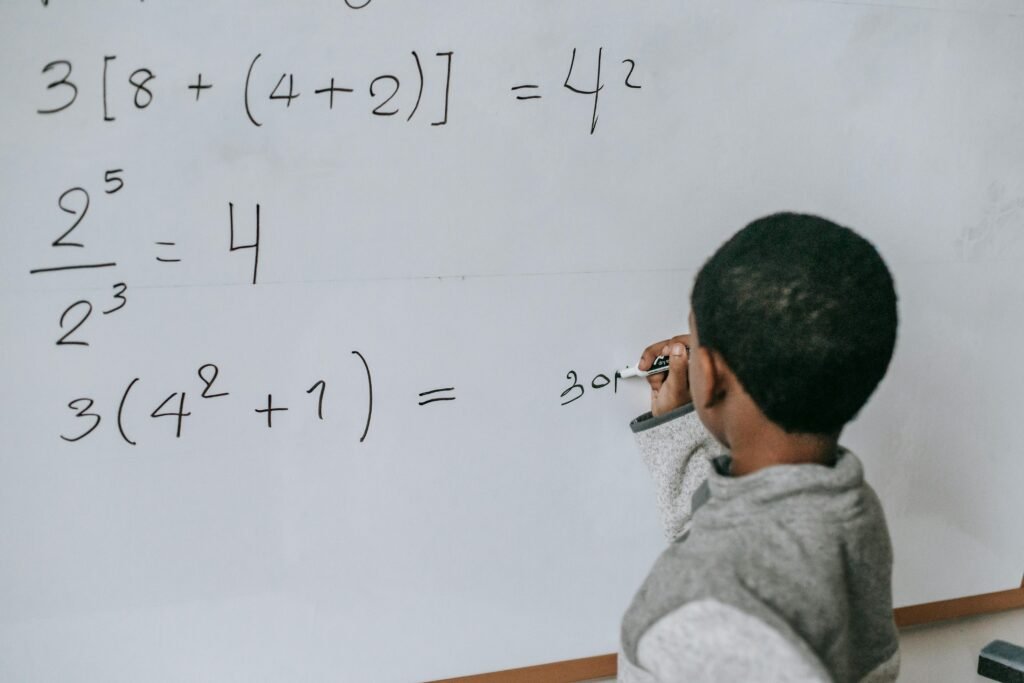Every teacher wants their students to do well in class. Every parent hopes their child will stay focused, learn fast, and do better in school. But these days, there’s one big question floating around classrooms everywhere: how much screen time is too much?
1. Students who use devices for more than 60 minutes in class per day score 14% lower in reading comprehension tests
Let’s start here—because this number is not just a number. It’s a loud signal. When students are on screens for more than 60 minutes during class time, their reading comprehension drops. Not a tiny drop. A clear, measured 14% lower.
Reading comprehension means more than just reading words. It’s about understanding what the words mean, making connections, and thinking deeper. So, when students spend too long on screens, they aren’t just losing time. They’re losing depth. The kind of deep thinking that turns simple reading into true learning.
You might be wondering why. Aren’t reading apps helpful? Don’t eBooks count as reading too? Sure, they can help. But here’s the problem—most screen time isn’t quiet, focused reading. It’s fast, full of distractions, and often passive. Pop-up messages, flashy animations, clickable links—they all break a child’s focus.
When reading is done on paper, or through a guided discussion, the brain stays in gear. But with digital reading, especially when it’s long and unguided, students often skim. They scroll fast. They miss the meaning behind the words. And that’s what lowers their scores.
So, what can be done? First, keep tech time in check. Teachers can set a timer for in-class tech use. If a reading app is used, keep it under 30 minutes. Follow it with group discussion. Ask students to explain what they read. Turn screen time into team time.
Second, go old school when you can. Printed texts. Group readings. Voice-aloud sessions. All of these help students slow down and really get what they read. And when you do use digital tools, make sure they are focused tools—no games, no flashy extras, just words and understanding.
Parents can help too. At home, check if your child is reading books or just watching reading videos. Help them build habits like underlining key parts, writing short summaries, or drawing pictures from the story. These little things bring the joy back to reading and help the brain stay sharp.
Screen time is not the enemy. But too much of it, especially when it’s not used wisely, can slowly steal away those small daily wins that build up to great learning. The 14% drop is not just a stat—it’s a reminder that balance matters. Learning needs stillness, focus, and time to think. Screens must support that—not replace it.
2. Classrooms with balanced tech integration (20–30 minutes per session) see a 17% increase in student engagement
Now this is exciting. When teachers use technology for just 20 to 30 minutes in a session, engagement shoots up by 17%. That’s nearly one-fifth more attention, energy, and interest from students. And it’s not just about students watching videos or tapping on tablets. It’s about how tech is blended into the lesson.
Think of tech like salt. A little bit brings out the flavor. Too much? It ruins the meal.
So, what makes this 20–30 minute window so powerful? It gives just enough time to use tech tools in a focused way. It allows students to explore, interact, or visualize something quickly—without letting the screen take over. It also means there’s still plenty of time left for discussion, hands-on learning, and personal connection.
Imagine a science class. For the first 10 minutes, students watch a short animation on how volcanoes erupt. Then they switch off the screen, take out their notebooks, and draw what they saw.
Next, they discuss it in small groups, asking each other, “Why did the lava flow like that?” or “What happens if the pressure builds too much?” In that one lesson, tech sparked the curiosity—but human thinking did the learning.
This 20–30 minute balance also keeps students from zoning out. Most students start to lose focus if screen time stretches too long. Their eyes may still be on the screen, but their minds are drifting. By keeping tech sessions short and punchy, we help them stay alert, interested, and involved.
So here’s how you can apply this in your own classroom or home:
Start with a purpose. Don’t just open a device because it’s available. Ask yourself: What do I want the student to learn from this screen session? If the answer isn’t clear, skip it.
Set a timer. Really. It might feel silly, but it works. When students know they have 20 or 30 minutes to complete a task, they stay focused. It also builds a habit of time awareness.
Mix it up. After the tech session, always move to something else. It could be a short quiz, a conversation, a writing task, or a hands-on challenge. This helps the brain process what it saw and turn it into memory.
Reward thinking, not just clicking. Praise students when they explain what they learned from the screen. Ask follow-up questions. Make them talk about what they saw. This deepens the learning.
Teachers don’t need to remove tech from their classrooms. But they do need to steer it. The 20–30 minute sweet spot is where screens become a powerful ally—not a distraction.
Let’s look at another big one.
3. Excessive screen use (>90 minutes per class) is linked to a 22% drop in math test scores
This one hits hard. When students use screens for more than 90 minutes during class, their math scores drop by a full 22%. That’s nearly one-fourth of their performance wiped out.
Math is a subject that needs clear thinking, problem-solving, and step-by-step reasoning. When screens are overused, especially for long stretches, the brain gets tired. Students stop thinking deeply. They start guessing, skipping, or just waiting for the next slide to load.
Many math apps promise to make learning fun—and some do. But the real learning happens when students struggle a little. When they wrestle with a tough question, draw it out, try a few methods, and finally figure it out.
Screens often remove that struggle. They give hints too fast. They offer multiple choices too soon. They train students to rely on help, not thinking.
And long tech sessions can be draining. Staring at a screen for over 90 minutes without a break leads to screen fatigue. Eyes hurt. Focus fades. Frustration rises. And when students are frustrated, they stop trying. That’s when the real damage happens—confidence drops, and learning slows.
So, what can be done?
Keep math tech short and sharp. Use apps for drills or to visualize tough concepts—like graphs, angles, or equations. But limit this to 15–20 minutes at a time. Then move to paper-based practice or peer work.
Teach students to write their steps. Even if they solve a problem on an app, ask them to explain it in their own words or show the steps in their notebook. This slows down the process—in a good way—and builds real understanding.
Give screen-free problem time. Let students explore math problems on paper, in small teams, or using manipulatives like blocks, shapes, or simple tools. This hands-on time builds confidence and sharp thinking.
And most of all, remind students that math isn’t about speed. It’s about patterns, logic, and patience. Screens can support math learning—but they can’t replace the quiet thinking time that deep math needs.
4. 70% of teachers report improved student performance when screen time is structured and goal-oriented
Here’s something hopeful. When screen time is well-planned and has a clear purpose, 70% of teachers say their students actually perform better. That’s a huge sign that it’s not about removing tech—but about using it with intention.
So, what does “structured and goal-oriented” really mean? It means not just turning on a video or handing out a tablet. It means choosing what students do on the screen, why they’re doing it, and what they’re supposed to get out of it.
Let’s take an example. If a teacher wants to introduce a new science concept, like the water cycle, she might play a short video. That’s the screen time. But before the video starts, she gives students a goal: “While watching, I want you to list the four main parts of the water cycle.”
Now the students aren’t just watching—they’re watching with a mission. After the video ends, they discuss the answers and maybe draw the cycle themselves. That’s goal-oriented tech use.
When screen time has structure, students are more likely to stay focused. They’re also more likely to understand what they’re learning and remember it longer. Why? Because their brain isn’t just being fed information—it’s actively searching for answers.
Without structure, tech turns into noise. Students may still be watching or clicking, but their brain is in passive mode. They’re not thinking deeply. They’re not connecting the dots.
Teachers can make tech more structured by doing three simple things:
First, always set a purpose. Before using any device in class, tell students what they should be looking for, doing, or creating. A simple question or checklist can do wonders.
Second, follow it up with action. Don’t let the screen be the final word. Ask students to explain what they learned, draw it, write about it, or apply it. This locks the learning in.
Third, time it. Structured doesn’t mean long. Even 10 minutes of focused screen time can be more powerful than an hour of aimless browsing.
Parents can help too. At home, when your child uses a learning app, ask them, “What’s your goal with this today?” If they don’t know, help them set one. Afterward, ask them what they learned. Make it a habit.
The 70% stat shows us that tech isn’t bad. It just needs a clear direction. Just like a lesson plan guides a class, a screen-time plan guides learning. The structure gives tech power. And goals give it meaning.
5. Schools using digital learning tools for under 40 minutes per subject show the highest academic gains
Here’s a number every school leader should note. When digital tools are used for under 40 minutes per subject each day, students show the best academic growth. That’s right—not the most screen time, but the right amount of screen time leads to higher performance.
Why under 40 minutes? Because it’s just enough time to explore ideas, get feedback, or see something in action—without replacing real human connection.
Once tech starts taking over the whole class period, other parts of learning begin to suffer. Things like discussion, group work, writing, and hands-on learning—all the stuff that builds deeper skills—get squeezed out.
Think about a language arts class. In 40 minutes of focused tech time, students can:
Watch a short lesson video
Do a vocabulary activity
Read a passage
Answer a few comprehension questions
And then stop.
After that, the teacher steps in. There’s discussion, maybe a group reading, or a writing task. The tech starts the process, but it doesn’t finish it. That’s where the real gains happen.
Digital learning tools can help in amazing ways. They can adapt to each student’s level, give instant feedback, and offer new ways to practice. But they work best in small doses. Just like exercise, too much at once can lead to fatigue—not strength.
If you’re a teacher, look at how much time your class spends using digital tools per subject. If it’s going over 40 minutes, consider breaking it up. Try starting with 15–20 minutes of tech, then move to partner work or a teacher-led task.
If you’re a school leader, guide your staff with clear policies. Set a limit per subject. Offer ideas for blending tech with non-tech strategies. Track student outcomes to see the difference. And don’t be afraid to dial it back if needed.
Parents can also ask: “How much screen time is my child getting per subject in school?” If it’s hours and hours, have a conversation with the school. Ask about how screen time is balanced with other types of learning.

Less tech doesn’t mean less learning. In fact, this stat shows the opposite. With under 40 minutes per subject, learning goes up—not down. Because tech works best when it supports the teacher, not when it tries to replace them.
6. Students with less than 30 minutes of screen time per class scored 11% higher in critical thinking assessments
Critical thinking is one of the most important skills students can build. It’s about asking smart questions, analyzing information, and solving problems in creative ways. And it turns out, when students have less than 30 minutes of screen time per class, they do better on tests that measure these skills.
Specifically, they score 11% higher.
Why does this happen? Because deep thinking needs time away from screens. It needs students to slow down, look at problems from different angles, and build their own solutions. When screens take over the class, they often give answers too fast. They make students passive. And passivity is the enemy of critical thinking.
With less screen time, students spend more time discussing, debating, writing, and thinking. All of these activities stretch the brain. They push kids to explain their ideas, defend their opinions, and build new connections. That’s how critical thinking grows.
Teachers can help by designing lessons that use tech as a springboard, not a crutch. Start with a video, yes—but then ask students to respond with their own thoughts. Give them open-ended questions. Let them solve real-life problems in groups. Let them write. Let them talk.
For example, a short tech lesson might introduce climate change. But the deeper learning happens when students create their own solutions, research local impact, or design a campaign. The tech sparked the idea—but the thinking happened after the screen turned off.
Parents can also encourage screen-light homework. Ask your child what they learned, then ask, “What do you think about that?” Let them explain, even if they struggle. It’s in that struggle that their brain grows stronger.
Thirty minutes of screen time isn’t a punishment. It’s a smart choice. It gives space for the most important kind of learning—the kind that lasts.
7. 85% of educators say that too much tech use leads to classroom distractions
This is a number you can’t ignore. When 85% of teachers agree on something, it’s worth paying attention to. And they’re saying one thing loud and clear: when tech use gets too heavy, distraction takes over.
It’s not just students zoning out. It’s students clicking through tabs, watching videos secretly, getting stuck in games, or simply staring blankly at the screen without understanding what they’re doing. In classrooms overloaded with tech, focus becomes harder to find.
Why does this happen? Because tech demands attention—but not always in a good way. Every flash, sound, button, or pop-up pulls students away from deep thinking. And with no one right beside them to redirect them, students can easily slip into “autopilot mode.”
Even in well-behaved classrooms, students can get mentally tired from too much screen time. Their eyes get tired. Their brain starts skipping steps. And their learning becomes surface-level. Tech distraction isn’t always loud. Sometimes, it’s just a quiet slide into boredom or mental drift.
So what’s the fix?
Start by setting tech boundaries. Teachers can create clear rules around when and how screens are used. For example, no multitasking—if you’re watching a video, don’t have a notes app open at the same time unless it’s part of the activity.
Build in screen breaks. Every 15–20 minutes, stop the tech and do something physical. Stand up, stretch, ask a question, do a quick paper task. This resets the brain and brings students back into focus.
Use tech tools that don’t overload the senses. Some apps are way too flashy, with constant sounds, bright colors, and too many buttons. Choose clean, calm interfaces that support learning—not distract from it.
Monitor actively. Teachers should walk around, ask students questions about what they’re doing, and redirect focus in real time. Just being present can cut down distractions by half.
Parents can also set expectations for home learning. Teach kids how to use one tab at a time. Ask them to turn off notifications. And when they’re done, get them to reflect out loud: “What did you learn? What was tricky?”
Technology in classrooms is powerful. But when it becomes too much, students don’t just lose time—they lose their train of thought. Keeping it focused, simple, and mindful is the way forward.
8. High-tech classrooms saw a 9% drop in average GPA compared to low-tech ones
This one is surprising for many. You’d think that classrooms filled with the latest gadgets would see higher grades. But in reality, the opposite can happen. In classrooms with heavy tech use, GPAs actually went down by 9% on average compared to classrooms that used tech more lightly.
Why would that be?
Because more tech doesn’t always mean more learning. When tech is everywhere—every subject, every activity, every hour—it can start to replace important parts of teaching. Face-to-face conversations. Hands-on experiments. Quiet reading. Personal writing. Even boredom, which sometimes sparks creativity.
High-tech classrooms often lean on automation. Pre-recorded lessons. Auto-graded quizzes. Self-paced platforms. While these tools can save time, they also reduce human contact. And it’s the teacher-student connection that often drives motivation, accountability, and deeper understanding.
Also, when students become too dependent on digital tools, they lose practice in doing things the “slow” way. Like solving a math problem by hand. Or planning an essay before typing. Or organizing thoughts before speaking in class.
This doesn’t mean schools should throw out their devices. It means they should look closely at how those devices are used.
If you’re a teacher, start by doing a tech audit. How much of your instruction is delivered by a device, and how much is led by you? Aim for balance. Let tech support you—not replace you.
Design tasks that require thinking off the screen. Encourage students to sketch ideas, build models, or explain concepts out loud before going to a device. These “analog” skills matter—and they improve GPA over time.
If you’re a school administrator, support blended learning. Don’t just pour money into tech—invest in teacher training that helps educators use tech with purpose. Encourage collaboration between departments to create smart, simple tech policies.
And if you’re a parent, don’t assume more tech means better learning. Ask your child’s teacher how tech is being used. Get curious. The more you know, the more you can help guide your child to better study habits and stronger learning skills.
Tech is a tool—not a teacher. And when it tries to be the teacher, grades often go down.
9. Students allowed to use screens without guidance performed 16% worse in end-of-year standardized tests
This one’s a wake-up call. When students are given screen time but not told how to use it or why, their test scores drop by 16%. That’s not just a few points—it’s a full letter grade in some systems.
The key word here is “without guidance.” That means no clear goal, no check-ins, no follow-up discussion. Just screen time for the sake of screen time. And it doesn’t work.
Without structure, students often choose the path of least resistance. They skip through lessons. They watch without listening. They click answers at random. They look busy—but they’re not learning deeply.
And when test time comes, they don’t remember what they saw. Because they didn’t process it. Because no one helped them think about it.
So what’s the solution?
If you’re a teacher, never hand out a device without a learning goal. A question to answer. A challenge to solve. A skill to practice. Even something simple like, “Write down three things you didn’t know before watching this video” can create a learning target.
Check in while the screen time is happening. Walk around. Ask students what they’re doing and why. Pause a video halfway and ask a question. These moments bring students back into focus.
After the screen session, don’t move on too fast. Always reflect. Ask, “What did we learn from that?” or “What would you do differently next time?” This is where long-term learning takes root.
At home, parents can do the same. If your child is using a learning app or watching an educational video, join them for a minute. Ask what they’re working on. Ask what’s easy, what’s hard. Praise effort—not just answers.
Guidance doesn’t mean control. It means direction. And when students are guided through screen time, they don’t just stay on task—they learn more, and they score higher.
10. Only 23% of students retain information well when learning is entirely digital
This one is powerful. When students rely only on digital tools for learning—no paper, no writing, no speaking—only 23% of them actually remember the information well. That’s less than 1 in 4.
Why is that?
Because learning is multisensory. We remember better when we write things down. When we say them out loud. When we move. When we draw. Digital learning often removes those layers. It becomes flat.
Typing is not the same as writing by hand. Watching a video is not the same as explaining what you learned. Clicking answers is not the same as solving problems step-by-step. Our brains crave doing, not just watching.
Also, digital learning can be too fast. Students move through slides or videos quickly. There’s little time to pause, reflect, or revisit. When learning feels rushed, memory suffers.
So, what can we do?
First, combine tech with paper. After a digital lesson, have students write a short summary in their notebooks. Or draw what they learned. Or create a short story about it. This brings the learning to life.
Second, speak it out. In class or at home, ask students to explain new ideas in their own words. Let them teach it back. This proves understanding—and helps the brain lock it in.

Third, use fewer tools, but use them deeper. Don’t jump from one app to another. Stick with one tool long enough for students to build strong connections.
Finally, remind students that screens are just one part of the puzzle. The rest—talking, writing, doing—that’s where true memory forms.
Tech is a great tool. But on its own, it’s not enough. The most powerful learning happens when the brain, the body, and the heart are all involved.
11. Blended learning (part screen, part traditional) increased student achievement by 19%
Now here’s a stat that really shows us the path forward. When learning is blended—meaning students use a mix of screen-based learning and traditional methods like writing, talking, and doing—achievement goes up by 19%. That’s a huge jump.
Why does this happen? Because blended learning takes the best of both worlds. It uses tech for what tech does best—visuals, simulations, interactive drills. But it also keeps the most powerful parts of human learning: conversation, reflection, and real-world practice.
Let’s say students are learning about space. A digital model of the solar system can help them see the planets moving in real time. That’s great. But then they close the device, draw the system in their notebook, label each part, and write a short story about a journey to Mars. That’s blended learning in action—and it works.
Blended learning gives students variety. And variety helps keep the brain awake. It also allows students to process information in more than one way. Seeing something, then writing about it, then talking about it—that’s how learning becomes solid.
It also builds independence. Students get used to switching between tools, thinking about their thinking, and taking charge of how they learn. That builds confidence—and better scores.
If you’re a teacher, start simple. Don’t try to blend everything. Choose one part of your lesson to be tech-based, and the rest traditional. For example, use a short video to introduce a topic, then move to a hands-on task or discussion. Or do the reverse—start with group work, then use tech to reinforce what was learned.
Build in reflection. After any tech use, ask: “What did that help us understand better?” or “What do we still need to explore?”
If you’re a school leader, support your team with blended lesson templates. Give teachers time to plan both parts—the tech and the non-tech. Share best practices. Celebrate teachers who blend well.
Parents can also blend at home. If your child watches an educational video, ask them to draw what they saw. If they play a math game, ask them to teach you the rule they learned. Use what’s on the screen to create off-screen learning.
Blended learning is not just a trend—it’s a solution. When done right, it brings out the best in both tech and teaching.
12. Digital learning tools used for <45 minutes per day are linked with the best academic outcomes
Here’s another time-based insight that confirms a key theme: less is often more when it comes to screens. The sweet spot for digital tools seems to be under 45 minutes per day. That’s it. Go beyond that, and the benefits start to drop.
Why does that number matter?
Because 45 minutes is enough time for focused, effective learning—but not so much that students get tired, distracted, or overstimulated. It leaves time for teachers to teach, students to reflect, and everyone to connect face-to-face.
Let’s say a student spends 15 minutes on a reading activity, 15 on a math game, and 10 on a science video. That still leaves time for class discussion, hands-on work, and creativity. The tech supports learning—but doesn’t crowd out the rest.
Also, within 45 minutes, students are more likely to stay alert. Their brains don’t get overloaded. They don’t slip into passive mode. And because the time is short, they use it better. They focus. They try. They learn.
So how do we apply this?
Teachers can plan their digital segments in advance and keep a running total. If you’ve used 30 minutes of tech by lunch, ask: “Do I really need another 30 this afternoon, or can I teach this part another way?”
Build in “unplugged learning.” After a tech activity, challenge students to recreate what they saw using paper, models, or their own voice. It helps lock in the learning.
For parents, this stat is especially helpful for managing screen time at home. If your child is on digital tools for more than 45 minutes a day outside of class, ask: “Is all of this educational? Is there a way to cut some of it and replace it with real-world learning?”
Less screen time doesn’t mean less learning. In fact, below the 45-minute mark, learning often gets sharper, deeper, and more meaningful.
13. Schools with tech-free classes for core subjects reported a 12% improvement in focus and retention
This stat might feel bold in today’s tech-first world. But it’s real—and it says a lot. In schools that removed screens from core subjects like reading, writing, and math, students actually showed a 12% boost in focus and memory. That’s a huge win.
How could removing tech lead to better learning?
Because core subjects demand deep attention. Reading needs calm. Writing needs thinking time. Math needs step-by-step problem solving. When these subjects are taught without screens, the distractions drop. The brain can settle in.
Also, non-tech learning forces students to stay with a task longer. They can’t click away. They can’t guess a multiple choice answer. They have to think. They have to engage. And that builds the mental muscles that support long-term memory.
In a tech-free reading lesson, students read from real books. They underline. They write in the margins. They discuss with classmates. These physical actions strengthen the learning in a way screens often don’t.
If you’re a school thinking about this, try running one or two tech-free periods per day. Not anti-tech. Just tech-free. See what happens. You might notice students talking more, focusing better, and remembering more.
Teachers can also build tech-free zones in their classrooms. Have a reading corner with only physical books. Set aside one writing day per week where everything is done by hand. Students might grumble at first—but they’ll thank you later when their work improves.
Parents can support this at home. Try tech-free mornings for homework or reading. Provide pencils and notebooks, not just apps. It’s not about being old-fashioned—it’s about giving the brain what it really needs.
Focus and memory are precious. And sometimes, the best way to grow them is to turn the screens off.
14. Just 10 minutes of non-instructional screen time per class reduces performance by 8%
Now this one is a bit alarming. Even 10 minutes of off-task screen use per class can lead to an 8% drop in performance. That’s a big hit from a small distraction.
Non-instructional screen time means things like watching unrelated videos, playing games, browsing random websites, or even messaging during class. And while 10 minutes doesn’t seem like much, it adds up. Over a week, that’s nearly an hour of lost focus. Over a month, it’s four hours. And the learning loss follows.
The brain doesn’t like to switch back and forth. If a student watches a funny video, then tries to go back to a math problem, their focus takes time to reset. They’ve broken their train of thought. And in that gap, performance drops.
So how do we protect those minutes?
First, set up clear tech boundaries. Make it a norm that devices are only used for lessons—nothing else. Keep personal devices out of reach during school hours. Use apps that block distractions if needed.
Second, monitor screen use. Teachers can walk around, check screens, and gently redirect students who drift. Make it part of the classroom culture—not a punishment, just a way to protect learning time.
Third, talk about it. Help students understand the cost of distractions. Show them how small moments of “fun” can lead to lower scores—and more frustration later. When students understand the why, they’re more likely to stay on task.
Parents can reinforce this too. If your child is working on homework, keep their device in sight. Remind them that even short off-task moments break focus. Help them build study habits that respect time and attention.
Every minute counts in the classroom. And these 10 minutes? They matter more than we think.
15. Over 60% of students say they feel more distracted when screens are always present in class
This stat comes straight from the students themselves. Over 60% admit they feel more distracted when screens are always part of the classroom. That’s a powerful insight—and it tells us what’s really happening inside their minds.
It’s not that students don’t like screens. Many love them. But even they can feel the pull—the constant temptation to click, to scroll, to tune out. When screens are always within reach, staying focused becomes a battle.
Imagine sitting in a class with a tablet or laptop in front of you all day. You’re supposed to be writing an essay, but a notification pops up. Or a fun game is just one tab away. Even strong students struggle to resist. Their attention keeps shifting, and that makes deep learning harder.
The brain works best when it can focus on one thing at a time. And when screens are present all the time, that focus keeps breaking.
So what can we do?
Teachers, try screen rotation. Instead of giving every student a device for the entire class, use tech in waves. Half the class works with screens, while the others do something offline—reading, writing, or discussing. Then switch.
Also, have screen-free moments. Even in a tech-rich classroom, you can create a few minutes of quiet, non-digital time. A quick write in a notebook. A verbal question round. A moment to reflect. These short breaks help students reset their minds.
Make digital tools “special,” not constant. When tech is used for a clear purpose—like a virtual lab, an interactive story, or a simulation—it becomes exciting. But if it’s just always there, it becomes background noise.
Parents can help by asking their child how they feel about screen use in class. Are they able to focus? Do they find it distracting? That conversation alone can help students become more aware of their habits.

Sometimes, the best tech strategy is knowing when not to use it. Less screen presence means more mental presence. And that’s what real learning needs.
16. Students in classrooms with 1:1 device use for every subject scored 13% lower on science exams
This one is especially important for schools using a 1:1 model—where each student has their own device for every class. While that may sound modern and convenient, it turns out students in these settings scored 13% lower on science exams.
Science is a subject that thrives on curiosity, hands-on learning, and real exploration. When students only learn science through a screen, they miss out on a big part of the experience. They don’t get to feel, see, or experiment with real things. And that lowers understanding.
For example, learning about chemical reactions by watching a video is very different from seeing one happen in a lab. Watching a diagram of plant growth is not the same as planting a seed and observing it for weeks. Real-world science needs real-world action.
Also, in full-screen classrooms, students are often guided by the app, not the teacher. The lessons may be pre-set, the pace may be fixed, and students stop asking questions. Science is supposed to be full of questions. And when the screen runs the show, the wonder fades.
So how can we fix this?
If you’re a teacher, use screens to launch a science idea—not to replace the full lesson. Let the device explain a tricky concept with a cool animation. Then put it away, and go into hands-on mode. Let students build, test, draw, and discuss.
Create science stations in the classroom—one with a screen, one with a model, one with a small lab task. This gives variety and keeps science real.
School leaders can rethink 1:1 use. Instead of giving each student a device for every moment, offer shared devices for specific lessons. Give teachers the freedom to plan off-screen science too.
Parents can support by encouraging science experiments at home. Simple things—like watching ice melt, mixing baking soda and vinegar, or planting a seed—build stronger science skills than many hours of app use.
Science is about doing, not just seeing. And when we let screens take over, we lose the magic. Let’s bring back hands-on, hearts-on science.
17. Guided screen use (with teacher-led interaction) boosts test scores by 15%
This one is a great reminder that how we use tech matters more than how much. When teachers guide screen use—leading it, asking questions during it, and following up afterward—students do 15% better on tests.
That’s because screens aren’t teachers. They’re tools. When students are left alone with a screen, the learning stays shallow. But when a teacher guides the screen time, everything changes.
Let’s say students are watching a video on photosynthesis. If they just press play and watch, they might understand the surface idea. But if the teacher pauses the video to ask, “Why do you think plants need sunlight?” or “What would happen without water?”—suddenly, the screen becomes a springboard for thinking.
Guided interaction also helps students stay focused. They know someone is watching, helping, and expecting something from them. That makes them more active learners.
Teachers can do this easily. Before using a digital tool, explain the goal. During the session, walk around, ask questions, and encourage students to explain what they’re seeing. Afterward, have them reflect, write, or discuss.
Also, pair students during screen time. Let them talk through what they’re seeing. This keeps the learning social—and more memorable.
Parents can guide screen time at home too. If your child is using a learning app, sit with them for five minutes. Ask what they’re learning. Repeat it back. You don’t have to be an expert—you just have to show interest.
Screens don’t teach on their own. But with a human guide, they become powerful allies in learning.
18. Students with 20 minutes of interactive tech use per class showed 21% growth in problem-solving skills
Now here’s a stat that shows how tech can build life skills—if used right. When students spent just 20 minutes per class on interactive tech—not passive watching—they grew their problem-solving skills by 21%. That’s a big leap.
Interactive tech means more than just clicking next. It means students are asked to think, explore, and do something. They may be solving puzzles, making choices, building something digitally, or trying different methods until they get it right.
This kind of screen use trains the brain. It teaches kids to try, fail, try again, and think creatively. That’s the heart of problem-solving.
Compare that to passive screen time—watching a video or listening to a lesson. While that can be helpful, it doesn’t require effort. It doesn’t build grit.
So what does 20 minutes of good interactive tech use look like?
In math class, it could be solving word problems using a digital whiteboard. In science, it could be running a virtual experiment and adjusting variables. In writing, it could be editing a story in a creative writing app that offers feedback.
Teachers can plan short, sharp tech sessions that challenge students to think and create. After the screen time, ask students to explain what they did, how they solved it, and what they would do differently next time. This reflection deepens the skill.
School leaders can provide access to high-quality, interactive tools—not just video libraries. Look for apps that reward thinking, not just speed.
Parents can support at home by choosing problem-based apps over passive ones. Look for games or tools that ask your child to figure things out, solve puzzles, or build something new.
Problem-solving is a key life skill. And this stat shows that with the right kind of tech—just 20 minutes per class—you can give it a strong boost.
19. 47% of teachers believe screen time over 50% of the class period negatively affects learning
Almost half of all teachers—47%—say that when screen time takes up more than half the class, learning takes a hit. And these are teachers on the front lines. They’re seeing what really happens in real time when screens are overused.
Let’s break this down. A typical class period might be 60 minutes. If screens are being used for 30 minutes or more of that time, that’s already past the halfway point. At that level, something gets lost—student energy, interaction, focus, or creativity.
Think of it this way: if half of class time is spent staring at a screen, when are students raising their hands? When are they talking to their peers? When are they trying things out, making mistakes, and asking questions? That’s the heart of learning—and it starts to disappear.
Screens are tools, not teachers. They can help explain things, practice skills, or bring ideas to life. But they can’t replace the personal part of learning. They can’t look a student in the eye and say, “You’ve got this.” And they can’t adjust based on emotion, confusion, or excitement like a teacher can.
So, what’s the solution?
Teachers should take a hard look at how their class time is divided. If screen time is creeping past 50%, it’s time to rebalance. Ask: Can this be done as a discussion? As a group task? As a paper-and-pencil exercise instead?
Also, shift to shorter tech segments that are more powerful. A 10-minute video followed by a 20-minute student debate is often more effective than a 30-minute silent digital task.
Parents, this applies to homework too. If all assignments are digital, talk to the teacher. Ask if there can be a mix—some screen-based, some offline. Students need variety to stay mentally sharp.
When teachers and students talk, move, write, and think together—without screens—the classroom becomes more alive. That’s what deep learning looks like.
20. Tech use limited to demonstrations and visual aids improved concept clarity by 18%
Here’s a smart strategy backed by numbers. When tech is used mainly for visual aids and demonstrations—rather than full lessons—students’ understanding improves by 18%.
Why? Because visuals help explain what words sometimes can’t. A diagram showing how blood flows through the heart, a slow-motion video of a chemical reaction, or a time-lapse of plant growth—these things make hard concepts easier to grasp.
But here’s the key: the tech is supporting the teacher. It’s not replacing them.
In these classrooms, teachers are still leading the lesson. The screen is just a helper. It steps in to show something hard to imagine, then steps out so students and teachers can explore it further.

That’s powerful.
Imagine this in action. A teacher explains how volcanoes erupt. She uses a short animation to show it visually. Students watch, ask questions, then build their own models out of clay. That one video helped spark deeper understanding—but it didn’t take over the lesson.
Teachers can use this approach in any subject. In math, show a graph grow or a shape rotate. In history, use a short clip of a famous speech. In grammar, display examples on the board with colors and images.
Keep the visual aids short and purposeful. One clear image or demo can be more powerful than 10 slides of text.
Parents can use the same trick at home. If your child is struggling with a concept, search for a visual explainer together—then talk about it. Ask, “What do you see?” or “How does this help you understand it better?”
Tech doesn’t have to be long or complicated to be effective. Sometimes, one strong visual at the right moment is all it takes to make learning click.
21. 9 out of 10 high-achieving students report limited screen time during learning sessions
This stat says a lot: 9 out of 10 top students—those getting the best scores—say they keep screen time short during study sessions. That’s not a coincidence.
High achievers tend to know what works. And they often learn that too much tech slows them down. It distracts, it interrupts, and it stops them from getting into a deep focus zone.
When these students study, they often prefer to read from books, write out their notes, and explain things out loud. They use screens when they need to, but they don’t let them take over. That balance helps them stay sharp, remember more, and get better results.
So how can other students learn from this?
Teachers can model this behavior in class. Show students how to study effectively—short screen bursts, followed by long thinking time. Teach note-taking by hand. Do memory games, flashcard activities, and mind maps. These all build the kind of brain power that top students use.
Give students tools, not just tech. Hand them sticky notes, whiteboards, index cards. Let them draw out their ideas. Let them move. Let them speak their thoughts.
Parents, ask your child how they study. Is it all on a screen? Help them find other methods—writing, speaking, reading from print, and summarizing out loud. These small changes can boost results big time.
Top students succeed not just because they’re “smart,” but because they use smart habits. And one of those habits is screen time discipline.
22. 36% of students in high-screen classrooms suffer from attention difficulties
This stat is a warning flag. In classrooms where screens are used heavily, more than one-third of students show signs of attention problems. That’s 36% of kids struggling to stay on task, follow directions, or complete work without drifting off.
Why does this happen?
Because screens are designed to be fast and stimulating. They train the brain to expect quick changes, bright visuals, and instant feedback. But real learning isn’t like that. It’s slow. It takes effort. It needs patience.
When students get used to digital environments that move fast, they find it hard to sit still, read deeply, or think long about a single problem. Their attention jumps. And learning suffers.
So, how can schools protect student focus?
First, create screen-free blocks in the day. Let students read, write, solve, and talk without screens. Give them a chance to rebuild attention stamina.
Second, choose tech tools carefully. Avoid apps that flash, pop, or rush students. Choose calm, focused environments that support learning—not overstimulate.
Teach focus as a skill. Let students know that attention can grow, just like a muscle. Start with short no-screen tasks and build up. Praise them for staying with a hard task.
Parents can do the same at home. Limit screen time in chunks. Create routines where kids read or write quietly. Play games that need focus—like puzzles or board games. These strengthen the brain’s ability to pay attention.
Attention is a core skill. And this stat reminds us that too much screen time weakens it fast. But with care, structure, and intention, we can build it back up.
23. Interactive whiteboards improved student test scores by 6% when used for less than 25% of lesson time
This stat gives us another golden balance point. When interactive whiteboards are used for less than 25% of a lesson, test scores improve by 6%. But here’s the key—less than 25%. Not more.
Interactive whiteboards are a great tool. They make lessons visual, fun, and dynamic. Teachers can draw, move things around, show videos, and involve students in a hands-on way. But when these boards take over most of the lesson, something shifts. Students stop thinking for themselves. They become watchers, not doers.
Think about a lesson on fractions. The whiteboard might be perfect for showing how slices of a pie make up a whole. That visual click is powerful. But if the whole lesson stays up there—with the teacher doing all the moving and talking—students aren’t engaging as deeply.
So how do we use this tool smartly?
Teachers, try using interactive whiteboards to start the lesson strong. Use it for 10–15 minutes to introduce the concept visually. Then shift away. Hand out tasks. Let students work with partners. Let them draw their own versions on paper. Use the board to pull ideas together at the end.
Also, involve the students with the board—but don’t let it become a performance. Have students come up and solve, explain, or move things around. Keep it student-centered.
If you’re a school leader, offer PD (professional development) not just on how to use whiteboards, but how long to use them. Less can be more.
Parents might not see these tools firsthand, but they can still ask questions like, “Does your teacher use smartboards?” and “Do you get to interact with it or just watch?” If it’s always watching, that’s a signal to push for more engagement.
Interactive whiteboards are amazing tools—but only when they’re one part of a full lesson, not the whole thing.
24. Academic performance declines when over 30% of class time is spent on passive screen use
This stat is another big one. When passive screen use—like watching videos or clicking through slides—takes up more than 30% of class time, academic performance starts to drop. That’s a third of the class spent just watching or clicking, not thinking or doing.
Why does this hurt learning?
Because passive learning doesn’t challenge the brain. It feels easy, but it doesn’t build real skills. Students may feel like they’re “learning”—they’re seeing cool stuff, right?—but they aren’t actually practicing or applying anything.
When kids don’t use their brains actively—solving, explaining, comparing, creating—they forget faster. They also struggle when it’s time to use that knowledge on a test or in real life.
So, what’s the fix?
Keep passive screen use under 30%—ideally even lower. Use short videos, short slide decks, and clear visuals—but always follow them with something active.
Teachers can say, “After this 5-minute video, I want you to write down three things you learned and one question you still have.” Or, “Pause the video at minute 3 and turn to your partner. What would you do in that situation?”
Make passive moments interactive. Ask students to shout out predictions before a video, or solve problems midway. Keep their minds engaged.
Parents can do this too. When your child watches educational content, pause and talk about it. Ask, “What do you think will happen next?” or “Why do you think that works?” That small shift turns watching into learning.
Passive screen time can be useful—but only in small amounts, and only if you add active parts around it.
25. Low-screen classrooms reported a 28% improvement in classroom behavior
Here’s a stat that every teacher will cheer for. In classrooms where screens are used less, behavior improved by a whopping 28%. That’s nearly one-third better behavior. Fewer disruptions. More listening. Better participation.
So why does this happen?
Because screens—even educational ones—can overstimulate. They move fast. They light up. They often have sounds or pop-ups. That constant stimulation can make it hard for kids to calm down, focus, or transition to quiet tasks.
In low-screen classrooms, the day moves at a more natural pace. Students talk more. They write more. They get up and move around in structured ways. That rhythm helps them stay balanced.
Also, low-screen classrooms usually have more personal connection. Teachers can look students in the eyes. They can adjust tone, speed, and strategy. That human touch keeps students more emotionally regulated.
So how can we create this?
Teachers, build in screen-free periods—especially at the start and end of class. Use those moments to ground your students. Practice quiet routines. Build calm habits.
Don’t be afraid to go “offline” even for subjects that are usually tech-heavy. A paper quiz, a group discussion, or a hands-on experiment can often do more for learning and behavior than any app.
Schools can support this by creating tech-free guidelines—not banning screens, but balancing them. Train staff to look for behavior shifts and respond with screen breaks when needed.

Parents can also try screen-light routines at home. Mornings and homework time can be tech-free. Use simple timers, reward calm focus, and give praise when kids stay on task without screens.
Better behavior makes learning easier. And this stat shows that one of the best ways to get there might be… just less screen time.
26. 72% of teachers notice more collaboration when screens are used minimally
Here’s one that’s all about teamwork. Over 70% of teachers say that when screen use is low, students work together more. That’s a powerful reminder that tech can isolate students—even when they’re in the same room.
When every child is behind a screen, it’s easy to forget they’re part of a group. They may be working “together” in an online game or tool—but they’re not talking. They’re not solving problems side by side. That social learning gets lost.
On the other hand, when tech is pulled back, students have to engage face-to-face. They share ideas. They negotiate. They explain things in their own words. These are real-world skills that last a lifetime.
Teachers can design lessons with paired tasks before or after tech use. For example, have students brainstorm together, then do a quick digital task, and then debrief together again.
Use screen time as a tool for group work. Instead of each student doing their own thing, put them in teams. Let one device be shared by two or three students. That forces talk, turn-taking, and cooperation.
Parents can support this by encouraging group projects at home—or even co-viewing. Watch a short science video together, then cook or build something inspired by it. Tech can spark teamwork—but it can’t replace it.
Collaboration is one of the top skills needed in today’s world. And sometimes, less screen time is the fastest way to build more of it.
27. Visual learning via screens (videos, diagrams) improved memory retention by 12% when under 20 minutes
This is one of the most practical stats of all. When visual learning tools—like videos, diagrams, or animations—are used for under 20 minutes per lesson, memory retention goes up by 12%. That means students remember what they learned more clearly, and for longer.
The visual part helps make learning stick. When students see something, especially a moving process or detailed concept, it forms a stronger mental picture. That picture helps their brain recall the information later.
But here’s the key: under 20 minutes. That time limit matters a lot.
When visual screen content runs too long, attention drops. Students get bored, tune out, or forget what they saw in the beginning. The brain starts to treat it like entertainment instead of learning. But in short bursts—10, 15, or 20 minutes max—the brain stays sharp. It absorbs more, and keeps more.
Teachers can use this strategy every day. Want to introduce a new topic? Play a 5-minute animated explanation. Want to reinforce a hard idea? Use a short demo. But always follow it with something active: discussion, drawing, practice problems.
A good rhythm might look like this: watch, write, share. Students watch a visual, jot down notes or key takeaways, then explain them to a partner or class. That cycle helps memory go from short-term to long-term.
Parents, you can do this at home too. Watch short educational clips with your child. After each one, ask: “What did you learn?” or “Can you show me that with a drawing or a toy?” Keep it fun and light, but focused.
This stat proves that visuals help—but only when they’re used wisely. Less is more. Short is better. And active recall beats passive viewing every time.
28. Students in moderate-tech classrooms (2–3 tech uses per week) scored highest in national assessments
This stat tells us something very important: balance wins. Students who used tech in class just two or three times a week—not every day, not every hour—scored the highest on national tests. That’s a clear sign that moderate use is the sweet spot.
Why is that?
Because using tech just a few times a week keeps it meaningful. It becomes something students look forward to. It also gives time for deep, unplugged work—the kind of work that builds stamina, thinking, and true understanding.
When tech is used too often, it loses its impact. Students start to coast. They get used to being fed answers, instead of digging for them. But when tech use is special and focused, it becomes a tool to unlock new ideas—not a shortcut.
So what can teachers do?
Plan tech days with purpose. Maybe Mondays are for paper and group discussion. Wednesdays are for research or simulations. Fridays are for reflection and writing. That balance keeps things fresh and focused.
Make students earn tech time by completing non-tech tasks. It trains them to think first, then use tools to check or expand their thinking.
Schools can build weekly tech-use rhythms into their lesson plans. Encourage variety across subjects. Don’t let tech dominate every class.
Parents can ask how often screens are used in school. If it’s every subject, every day, it may be worth a conversation. Ask how it’s helping, and if balance is part of the plan.
The top scorers aren’t avoiding tech—but they’re not swimming in it either. They’re using it when it helps—and focusing when it doesn’t.
29. Screen time above 75 minutes per school day correlates with 2x more homework completion issues
This stat connects school habits with home life. When students spend more than 75 minutes a day on screens at school, they’re twice as likely to struggle with homework at home. That’s a major red flag.
What’s going on?
Well, long screen sessions can mentally drain students. Their attention fades. Their energy drops. So when they get home, they’re less likely to want to study again—especially if that study also involves screens.
Also, overexposure to digital tools can train students to rely on auto-correct, hints, or fast answers. Then, when they’re expected to do things the “long way” at home—writing, solving, thinking—they get stuck.
Here’s what teachers can do:
First, track how much screen time students are getting per day—especially across different classes. Try to keep it under 60–75 minutes total.
Second, make homework screen-free when possible. Or balance it—one screen-based task, one off-screen task.
Third, teach study habits that don’t rely on tech. Show students how to summarize notes, review with flashcards, or quiz themselves.
Parents can set screen-free times after school, even for 30–45 minutes. This gives students a mental break before they do homework. Offer to help create to-do lists, paper planners, or quiet reading zones to ease the transition.
Students need mental energy to finish tasks after school. If they spend all of it in front of a screen, there’s nothing left. This stat proves that pacing matters—even for tech use.
30. High-tech use without personal interaction reduces emotional engagement by 33%
Let’s end with one of the most important takeaways of all. When students use high levels of tech—but have low levels of personal interaction—their emotional engagement drops by 33%. That means they feel less connected, less interested, and less motivated.
This isn’t about grades or test scores. It’s about how students feel. And how they feel affects everything—how they learn, how they behave, and how they grow.
Learning is emotional. Kids do better when they feel seen, heard, and understood. When they feel that someone cares. When they’re part of a group. But when tech dominates the learning experience and human interaction fades, students begin to feel isolated—even in a full classroom.
They might be answering questions on a screen. But they’re not being asked, “How do you feel about this topic?” or “What do you think should happen?” That absence of connection weakens their drive to engage.
So what’s the solution?
Teachers, build in personal check-ins. Even just a few minutes at the start or end of class to ask how students are doing. Use group circles, partner chats, or open-ended writing prompts.
Pause during tech use to ask students to reflect. How does this make you feel? What would you do if this were real? What’s your opinion?
Parents, check in emotionally too. After a digital assignment, ask not just “What did you do?” but “How did that feel? What part was fun or confusing?” That shows kids that emotions matter in learning.

Tech can’t give hugs. It can’t read body language. It can’t encourage, comfort, or laugh with a student. Only people can do that.
And that’s why this final stat matters so much. Without emotional connection, learning becomes just information. But with it? It becomes transformation.
Conclusion:
These 30 stats don’t say that screens are bad. They say that how we use them is what really matters.
When screen time is balanced, purposeful, and paired with strong teaching and personal interaction, it boosts learning, builds skills, and makes school exciting. But when it’s too long, too passive, or too isolated, it does the opposite.
At Debsie, we believe in using tech in a way that makes kids smarter and happier. Our programs combine interactive tools with personal teaching, curiosity-driven activities, and real emotional connection. We don’t just teach facts—we help kids think, grow, and love learning.